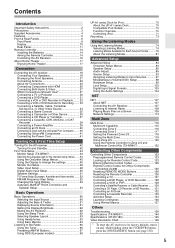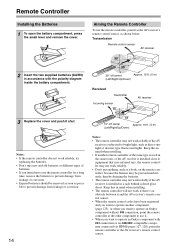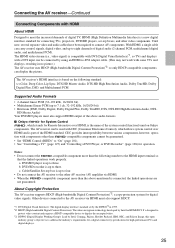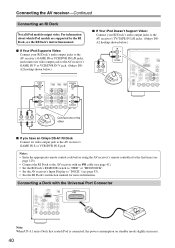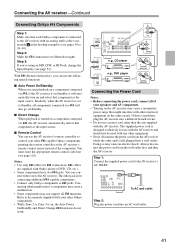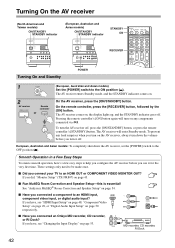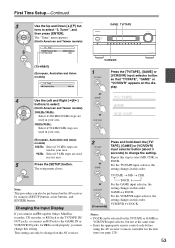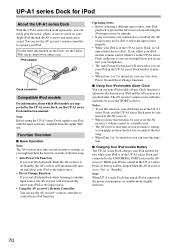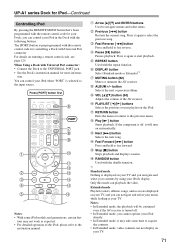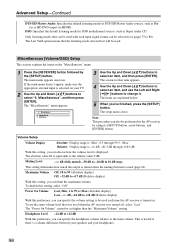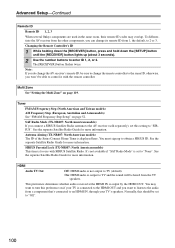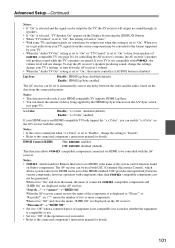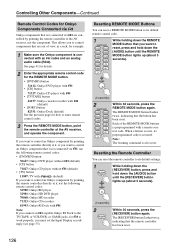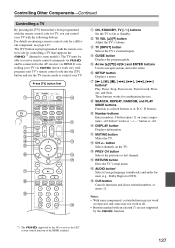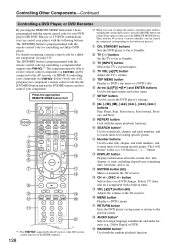Onkyo TX NR807 Support Question
Find answers below for this question about Onkyo TX NR807 - AV Network Receiver.Need a Onkyo TX NR807 manual? We have 1 online manual for this item!
Question posted by earldweiner on August 12th, 2022
Tx Nr 807 Remote Stopped Working. Worked Fine Last Time I Used It.
Current Answers
Answer #1: Posted by SonuKumar on August 12th, 2022 8:46 PM
How do I reset my Onkyo receiver remote?
Press and hold 2Q for 3 or more seconds until the 3 remote indicator stays lit. Within 30 seconds, press 1RECEIVER again.
or buy
https://www.amazon.com/Replacement-TX-NR807-TX-NR5007-TX-SR308-Receiver/dp/B01HPS3XWG
https://www.amazon.com/Replacement-TX-NR807-TX-NR5007-TX-SR308-Receiver/dp/B09MTT512Y
Please respond to my effort to provide you with the best possible solution by using the "Acceptable Solution" and/or the "Helpful" buttons when the answer has proven to be helpful.
Regards,
Sonu
Your search handyman for all e-support needs!!
Related Onkyo TX NR807 Manual Pages
Similar Questions
The receiver (ser.nr: 2618MP4990029109 - purchased in April 2010) was repaired in 2015 for a similar...
When I turn on my Onkyo TX-SV727 it just cycles through on/off. Is there a way to do a factory reset...
Digital sound stop working before this it was on &off sound
can't find a remote code that works with Comcast Cisco HD digital cable box. none of the codes liste...