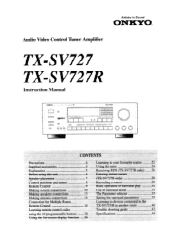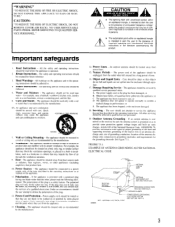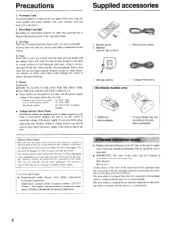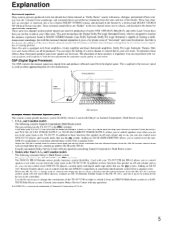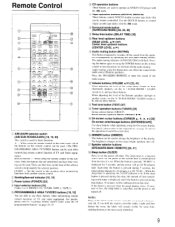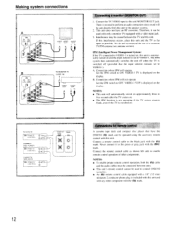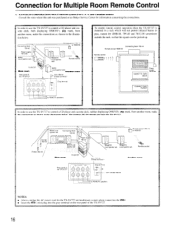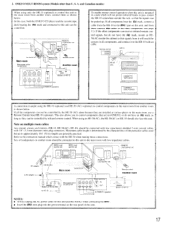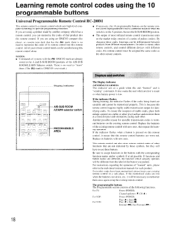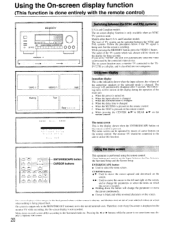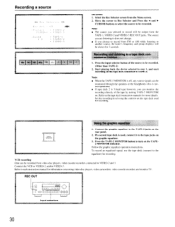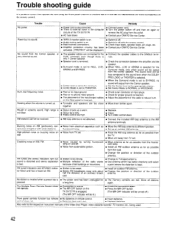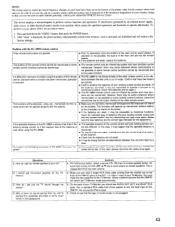Onkyo TX-SV727 Support and Manuals
Get Help and Manuals for this Onkyo item

View All Support Options Below
Free Onkyo TX-SV727 manuals!
Problems with Onkyo TX-SV727?
Ask a Question
Free Onkyo TX-SV727 manuals!
Problems with Onkyo TX-SV727?
Ask a Question
Most Recent Onkyo TX-SV727 Questions
How To Factory Reset Onkyo Tx-sv727? It Just Cycles Between On/off
When I turn on my Onkyo TX-SV727 it just cycles through on/off. Is there a way to do a factory reset...
When I turn on my Onkyo TX-SV727 it just cycles through on/off. Is there a way to do a factory reset...
(Posted by rgarys 3 years ago)
Onkyo Tx-sv727 Service Manual Is Incomplete
The available 2 meg PDF versions of the Onkyo TX-SV727 Service Manual are missing 17 pages. Is the a...
The available 2 meg PDF versions of the Onkyo TX-SV727 Service Manual are missing 17 pages. Is the a...
(Posted by mrrogertsmith 9 years ago)
Wont Turn On And Light Of Mr Is Bliking
(Posted by alexisf16 11 years ago)
One Side Of The Stereo Sound Is Very Weak On The Out-put
(Posted by tomconnell 12 years ago)
Popular Onkyo TX-SV727 Manual Pages
Onkyo TX-SV727 Reviews
We have not received any reviews for Onkyo yet.