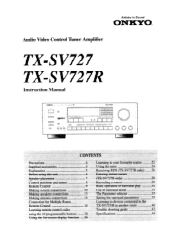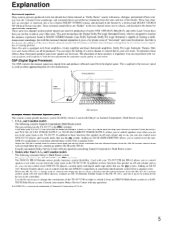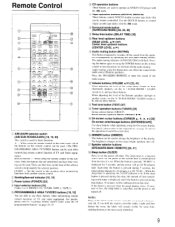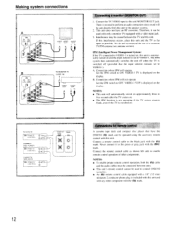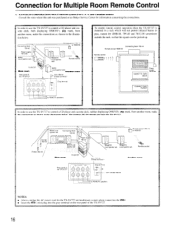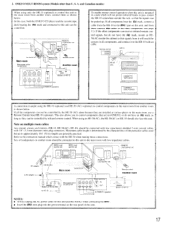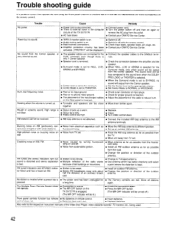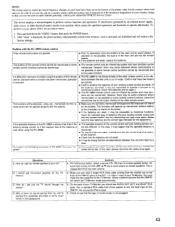Onkyo TX-SV727 Support Question
Find answers below for this question about Onkyo TX-SV727.Need a Onkyo TX-SV727 manual? We have 1 online manual for this item!
Question posted by tomconnell on March 5th, 2012
One Side Of The Stereo Sound Is Very Weak On The Out-put
Current Answers
Answer #1: Posted by goheelsfan on March 27th, 2014 9:39 AM
Coincidently I aquired one of these Tuners yesterday from a friend for a friend, friend number one was having the same problem so I opened it up (one srew at back, 2 on each side) and removed the top housing of the amp, and sprayed some Switch Fluid' (known as Tuner Control Cleaner and Lubricant at Radio Shack) toward and around the general area of the volume control housing, (do not use too much) I then spent 5-10 minutes turning the volume control backward and forward to allow cleaner to do it's work- This MUST be done with the amplifier unplugged.
It is then adviseable to clean the inside of the amp while it is open and remove those years of dust with a somewhat stiff 1/2 inch art brush or similar, this will help prevent the amp. from getting too hot during operation.
I STRONGLY advise you to wait a mimimum of 12 hour before plugging the amp back in to allow any 'left over' cleaner residue to dry up or you may cause the amp to, at the very least, blow a fuse.
The amp now works perfectly...
Hope this helps
Related Onkyo TX-SV727 Manual Pages
Similar Questions
Where can I download the firmware file for Onkyo AV Receiver TX-SR343?
how do I hook up my Onkyo equalizer to my Onkyo AV receiver TX-SR600
When I turn on my Onkyo TX-SV727 it just cycles through on/off. Is there a way to do a factory reset...
The available 2 meg PDF versions of the Onkyo TX-SV727 Service Manual are missing 17 pages. Is the a...
Need to replace the small remote apps that came w/ the ONKYO AV Receiver TX-NR414. Sons installed as...