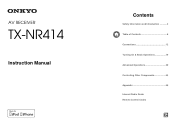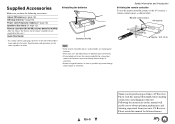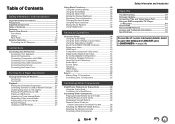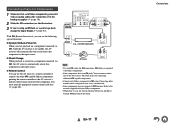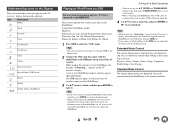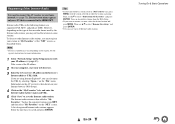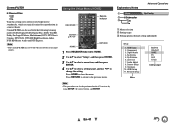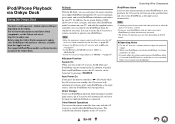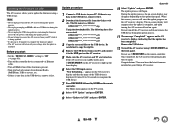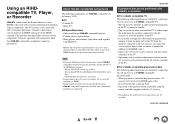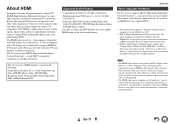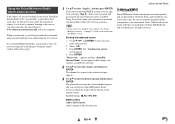Onkyo TX-NR414 Support Question
Find answers below for this question about Onkyo TX-NR414.Need a Onkyo TX-NR414 manual? We have 1 online manual for this item!
Question posted by tgwin1261 on June 27th, 2013
Remote Apps That Came W/ The Onkyo Av Receiver Tx-nr414. Manual For Same.
Need to replace the small remote apps that came w/ the ONKYO AV Receiver TX-NR414. Sons installed as a surprise and all contents that came w/ the item have been misplaced. HELP!! I know I am missing out on a lot. Using Bose home theatre speaker system, sub has its own power source. This Receiver was shown on the Bose sight w/ my speaker system and therefore purchased for the speaker system. Also need manual. Actually any and all items that came w/ the receiver. All are whereabouts unknown.
Current Answers
Answer #1: Posted by TommyKervz on June 28th, 2013 4:00 AM
Greetings - The manual is available for free download in pdf on the link below -
http://www.helpowl.com/manuals/Onkyo/TXNR414/155573
And a replacement remote control can be ordered from here -
http://onkyo.newremotecontrol.com/Related Onkyo TX-NR414 Manual Pages
Similar Questions
How To Troubleshoot Onkyo Tx-nr414? No Sound After Factory Setting.
I have Onkyo TX-NR414 and it was stuck-up on the net, there is no sound. I tried to update the firmw...
I have Onkyo TX-NR414 and it was stuck-up on the net, there is no sound. I tried to update the firmw...
(Posted by carylrestor 3 years ago)
How The Tx-nr414 Is Reset
1.I want to reset to reconfigure my Onkyo
1.I want to reset to reconfigure my Onkyo
(Posted by Cfemexcoria 6 years ago)
How Do I Eliminate Cable Stb Setting On My Tx-nr414 Receiver
(Posted by pspetoleol 9 years ago)
How To Tune Onkyo Av Receiver Ht-r570 Home Theater Speakers
(Posted by xijsc 9 years ago)