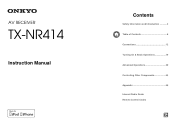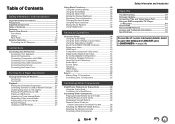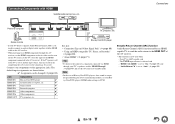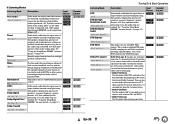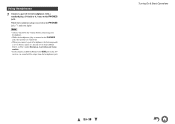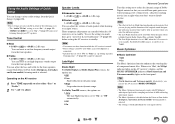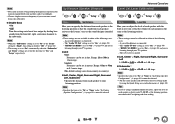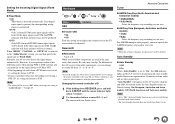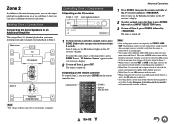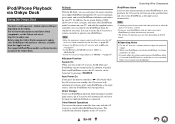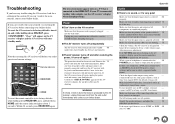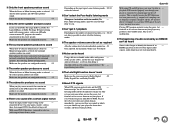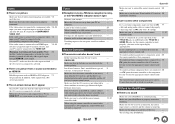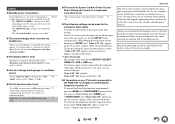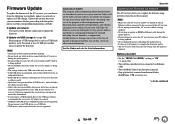Onkyo TX-NR414 Support Question
Find answers below for this question about Onkyo TX-NR414.Need a Onkyo TX-NR414 manual? We have 1 online manual for this item!
Question posted by carylrestor on November 1st, 2020
How To Troubleshoot Onkyo Tx-nr414? No Sound After Factory Setting.
Current Answers
Answer #1: Posted by Odin on November 2nd, 2020 8:55 AM
If the issue persists or if you require further advice--or if the instructions don't seem to apply--you'll have to consult the company; use the contact information at https://www.contacthelp.com/onkyo/customer-service.
Hope this is useful. Please don't forget to click the Accept This Answer button if you do accept it. My aim is to provide reliable helpful answers, not just a lot of them. See https://www.helpowl.com/profile/Odin.
Related Onkyo TX-NR414 Manual Pages
Similar Questions
The answer lovehelps provided (Update via network or Update via USB storage is incorrect. The Onkyo ...
1.I want to reset to reconfigure my Onkyo
Need to replace the small remote apps that came w/ the ONKYO AV Receiver TX-NR414. Sons installed as...