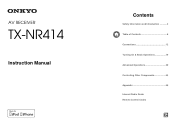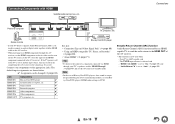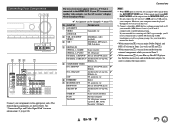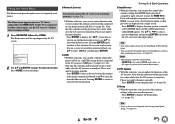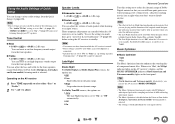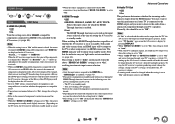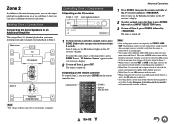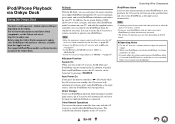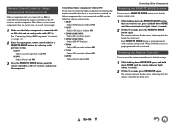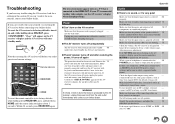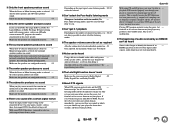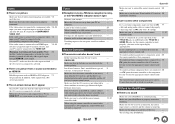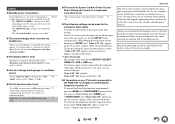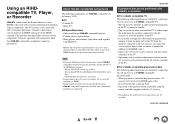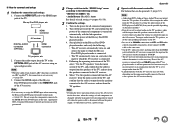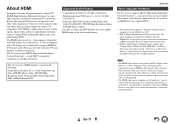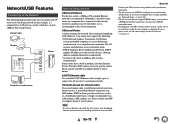Onkyo TX-NR414 Support Question
Find answers below for this question about Onkyo TX-NR414.Need a Onkyo TX-NR414 manual? We have 1 online manual for this item!
Question posted by pspetoleol on October 21st, 2014
How Do I Eliminate Cable Stb Setting On My Tx-nr414 Receiver
The person who posted this question about this Onkyo product did not include a detailed explanation. Please use the "Request More Information" button to the right if more details would help you to answer this question.
Current Answers
Related Onkyo TX-NR414 Manual Pages
Similar Questions
How To Troubleshoot Onkyo Tx-nr414? No Sound After Factory Setting.
I have Onkyo TX-NR414 and it was stuck-up on the net, there is no sound. I tried to update the firmw...
I have Onkyo TX-NR414 and it was stuck-up on the net, there is no sound. I tried to update the firmw...
(Posted by carylrestor 3 years ago)
How The Tx-nr414 Is Reset
1.I want to reset to reconfigure my Onkyo
1.I want to reset to reconfigure my Onkyo
(Posted by Cfemexcoria 6 years ago)
My Onkyo Tx-nr414 Receiver When I Turn It On, It Lasted Only 2 Seconds Then Off
My Onkyo TX-NR414 encountering problem, When I turn it On, It is lasted only 2 seconds then Off agai...
My Onkyo TX-NR414 encountering problem, When I turn it On, It is lasted only 2 seconds then Off agai...
(Posted by wilfredosnatividad 7 years ago)
Audiopro B2-50 Cabling To Onkyo Tx-rz3100.
I am looking for any assistance of connecting my AudioPro B2-50 Subwoofer to my Onkyo TX-RZ3100 Rece...
I am looking for any assistance of connecting my AudioPro B2-50 Subwoofer to my Onkyo TX-RZ3100 Rece...
(Posted by 1cowbike 7 years ago)
Remote Apps That Came W/ The Onkyo Av Receiver Tx-nr414. Manual For Same.
Need to replace the small remote apps that came w/ the ONKYO AV Receiver TX-NR414. Sons installed as...
Need to replace the small remote apps that came w/ the ONKYO AV Receiver TX-NR414. Sons installed as...
(Posted by tgwin1261 10 years ago)