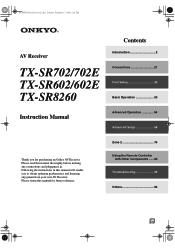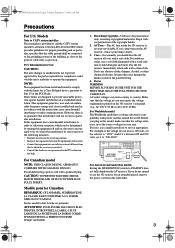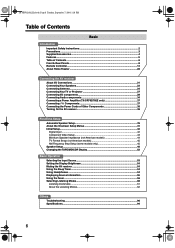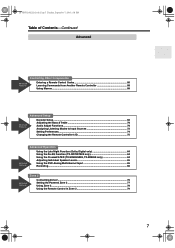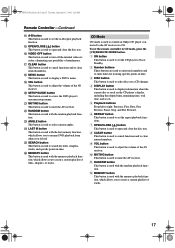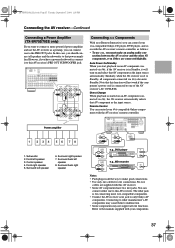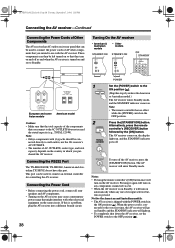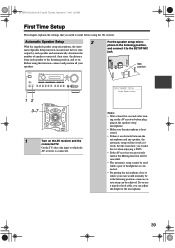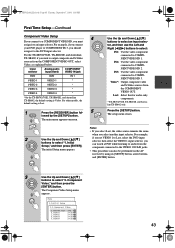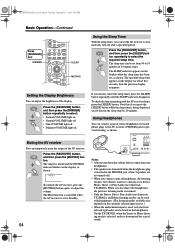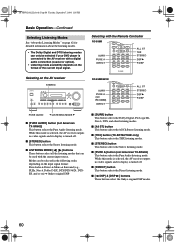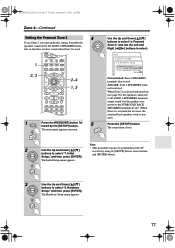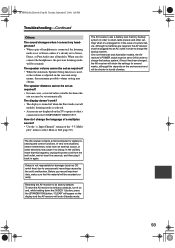Onkyo TX-SR602 Support Question
Find answers below for this question about Onkyo TX-SR602.Need a Onkyo TX-SR602 manual? We have 1 online manual for this item!
Question posted by wilfredosnatividad on May 7th, 2017
My Onkyo Tx-nr414 Receiver When I Turn It On, It Lasted Only 2 Seconds Then Off
My Onkyo TX-NR414 encountering problem, When I turn it On, It is lasted only 2 seconds then Off again, I cant able to use it properlly. any support will be appreciated thanks...
Current Answers
Answer #1: Posted by Odin on May 8th, 2017 6:16 AM
Consider the remedies under Power at https://www.manualslib.com/manual/393659/Onkyo-Tx-Nr414.html?page=59#manual. If none of those works, reset your unit per the instructions on the left. Finally, if the problem persists, you'll have to consult Onkyo: use the contact information here--https://www.contacthelp.com/onkyo/customer-service.
Hope this is useful. Please don't forget to click the Accept This Answer button if you do accept it. My aim is to provide reliable helpful answers, not just a lot of them. See https://www.helpowl.com/profile/Odin.
Related Onkyo TX-SR602 Manual Pages
Similar Questions
How Do I Bypass Speaker Setup On Onkyo Tx-sr602, I Have No Microphone?
How do I bypass speaker setup on Onkyo TX-SR602, I have misplaced the set-up microphone and would li...
How do I bypass speaker setup on Onkyo TX-SR602, I have misplaced the set-up microphone and would li...
(Posted by vhotony 4 years ago)
Something Blow Inside The Receiver Now When I Turn It On It Goes Off After Two S
something blow inside the receiver now when I turn it on it goes off after two or three seconds
something blow inside the receiver now when I turn it on it goes off after two or three seconds
(Posted by Jolmar1115 8 years ago)
How Do I Eliminate Cable Stb Setting On My Tx-nr414 Receiver
(Posted by pspetoleol 9 years ago)
Tx-sr803 Sound Problem
TX-SR803 no sound five minutes. Then sound OK? How to fix
TX-SR803 no sound five minutes. Then sound OK? How to fix
(Posted by jfitd 12 years ago)