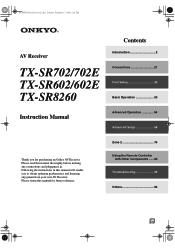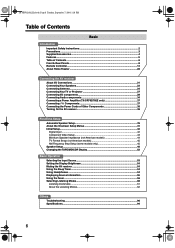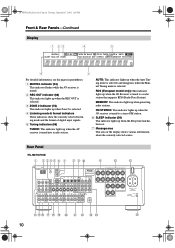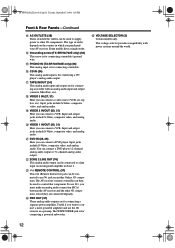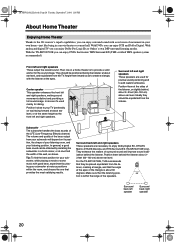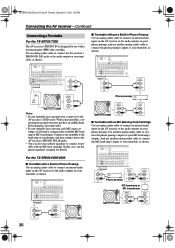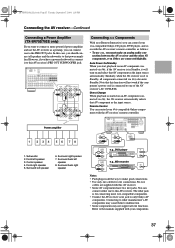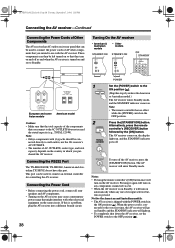Onkyo TX-SR602 Support and Manuals
Get Help and Manuals for this Onkyo item

View All Support Options Below
Free Onkyo TX-SR602 manuals!
Problems with Onkyo TX-SR602?
Ask a Question
Free Onkyo TX-SR602 manuals!
Problems with Onkyo TX-SR602?
Ask a Question
Most Recent Onkyo TX-SR602 Questions
How Do I Bypass Speaker Setup On Onkyo Tx-sr602, I Have No Microphone?
How do I bypass speaker setup on Onkyo TX-SR602, I have misplaced the set-up microphone and would li...
How do I bypass speaker setup on Onkyo TX-SR602, I have misplaced the set-up microphone and would li...
(Posted by vhotony 4 years ago)
My Onkyo Tx-nr414 Receiver When I Turn It On, It Lasted Only 2 Seconds Then Off
My Onkyo TX-NR414 encountering problem, When I turn it On, It is lasted only 2 seconds then Off agai...
My Onkyo TX-NR414 encountering problem, When I turn it On, It is lasted only 2 seconds then Off agai...
(Posted by wilfredosnatividad 6 years ago)
Something Blow Inside The Receiver Now When I Turn It On It Goes Off After Two S
something blow inside the receiver now when I turn it on it goes off after two or three seconds
something blow inside the receiver now when I turn it on it goes off after two or three seconds
(Posted by Jolmar1115 8 years ago)
Onkyo TX-SR602 Videos
Popular Onkyo TX-SR602 Manual Pages
Onkyo TX-SR602 Reviews
We have not received any reviews for Onkyo yet.