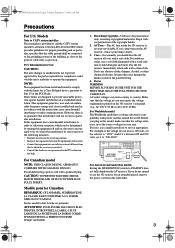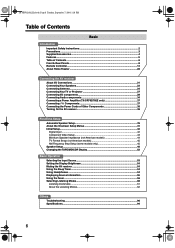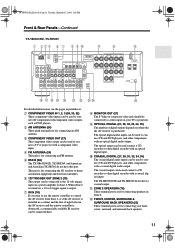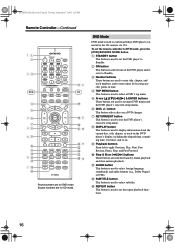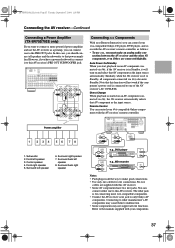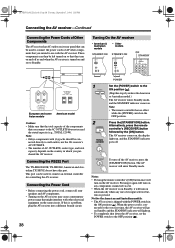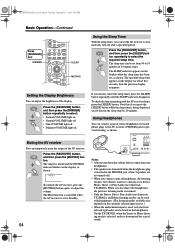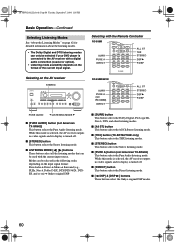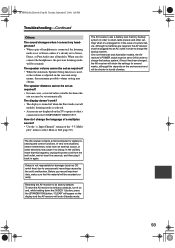Onkyo TX-SR602 Support Question
Find answers below for this question about Onkyo TX-SR602.Need a Onkyo TX-SR602 manual? We have 1 online manual for this item!
Question posted by Jolmar1115 on May 5th, 2015
Something Blow Inside The Receiver Now When I Turn It On It Goes Off After Two S
something blow inside the receiver now when I turn it on it goes off after two or three seconds
Current Answers
Answer #1: Posted by TommyKervz on May 6th, 2015 4:22 AM
.
The amp protection circuit has been activated or it has a bad output transistor, or capacitor and is in need of service Remove the power cord from the wall outlet immediately and contact your Onkyo dealer
The amp protection circuit has been activated or it has a bad output transistor, or capacitor and is in need of service Remove the power cord from the wall outlet immediately and contact your Onkyo dealer
Related Onkyo TX-SR602 Manual Pages
Similar Questions
The Receiver Turn Itself Off
I turn the receiver on, (check sp wire) appears on the front screen for a second, and then the recei...
I turn the receiver on, (check sp wire) appears on the front screen for a second, and then the recei...
(Posted by kshakshuki 3 years ago)
My Onkyo Tx-nr414 Receiver When I Turn It On, It Lasted Only 2 Seconds Then Off
My Onkyo TX-NR414 encountering problem, When I turn it On, It is lasted only 2 seconds then Off agai...
My Onkyo TX-NR414 encountering problem, When I turn it On, It is lasted only 2 seconds then Off agai...
(Posted by wilfredosnatividad 6 years ago)
Keeps Blowing Internal Receiver Fuses?
Was playing music from AUX (IPOD) just fine then stopped mid song. Opened receiver to find 2 blown f...
Was playing music from AUX (IPOD) just fine then stopped mid song. Opened receiver to find 2 blown f...
(Posted by lukex7 8 years ago)
Receiver Turns Itself On!
Recently, my TX-8222 began turning itself on -- always set to "Phono." Also, while I am listening to...
Recently, my TX-8222 began turning itself on -- always set to "Phono." Also, while I am listening to...
(Posted by tbockes 9 years ago)
Our Receiver Turns Off Whenever We Turn On The Radio. It's A Onkyo.
(Posted by Papadarryl 9 years ago)