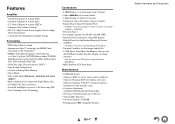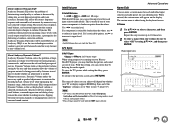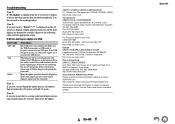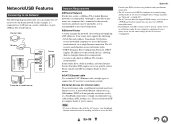Onkyo TX-NR616 Support and Manuals
Get Help and Manuals for this Onkyo item

View All Support Options Below
Free Onkyo TX-NR616 manuals!
Problems with Onkyo TX-NR616?
Ask a Question
Free Onkyo TX-NR616 manuals!
Problems with Onkyo TX-NR616?
Ask a Question
Most Recent Onkyo TX-NR616 Questions
Hdmi Board Onkyo Tx-nr616
Hey, I'm looking for a HDMI board TX-NR616, I think the DTS, did already the heating process and it ...
Hey, I'm looking for a HDMI board TX-NR616, I think the DTS, did already the heating process and it ...
(Posted by dannyvansteen 8 months ago)
The Receiver Turn Itself Off
I turn the receiver on, (check sp wire) appears on the front screen for a second, and then the recei...
I turn the receiver on, (check sp wire) appears on the front screen for a second, and then the recei...
(Posted by kshakshuki 3 years ago)
K. What Does It Look Like Their Are 3 Or 4 Sets Of Numbers On The Back Of The
router. the 2nd question once I get the number how do punch it in, on what screen ? Thanks
router. the 2nd question once I get the number how do punch it in, on what screen ? Thanks
(Posted by dannytgall 7 years ago)
How Do You Reconnect To Inter Net
Comcast just installed a new router. do I need a code?
Comcast just installed a new router. do I need a code?
(Posted by dannytgall 7 years ago)
Onkyo TX-NR616 Videos

Unboxing: Onkyo TX-NR616 7.2 Channel Network THX Certified A/V Receiver
Duration: 4:39
Total Views: 5,591
Duration: 4:39
Total Views: 5,591
Popular Onkyo TX-NR616 Manual Pages
Onkyo TX-NR616 Reviews
We have not received any reviews for Onkyo yet.