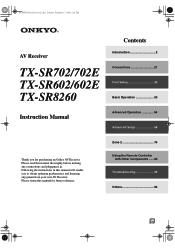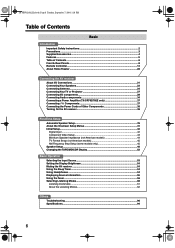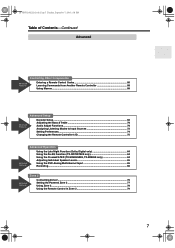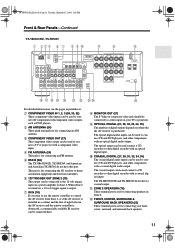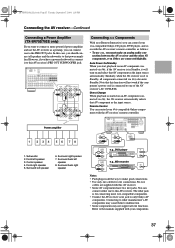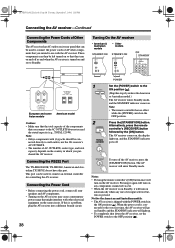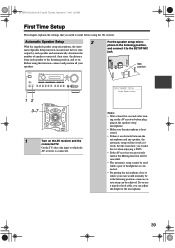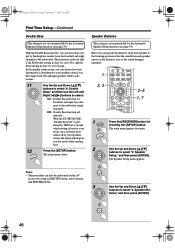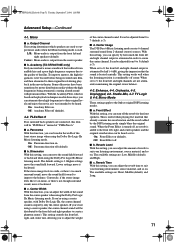Onkyo TX-SR602 Support Question
Find answers below for this question about Onkyo TX-SR602.Need a Onkyo TX-SR602 manual? We have 1 online manual for this item!
Question posted by vhotony on October 29th, 2019
How Do I Bypass Speaker Setup On Onkyo Tx-sr602, I Have No Microphone?
How do I bypass speaker setup on Onkyo TX-SR602, I have misplaced the set-up microphone and would like to connect speakers.
Current Answers
Related Onkyo TX-SR602 Manual Pages
Similar Questions
My Onkyo Tx-nr414 Receiver When I Turn It On, It Lasted Only 2 Seconds Then Off
My Onkyo TX-NR414 encountering problem, When I turn it On, It is lasted only 2 seconds then Off agai...
My Onkyo TX-NR414 encountering problem, When I turn it On, It is lasted only 2 seconds then Off agai...
(Posted by wilfredosnatividad 6 years ago)
Turning On 2nd Room Speakers On Tx-nr656
Is there a simple way to turn on the 2nd room speakers?
Is there a simple way to turn on the 2nd room speakers?
(Posted by jkendle352 7 years ago)
Something Blow Inside The Receiver Now When I Turn It On It Goes Off After Two S
something blow inside the receiver now when I turn it on it goes off after two or three seconds
something blow inside the receiver now when I turn it on it goes off after two or three seconds
(Posted by Jolmar1115 8 years ago)
How To Adjust Volume Of Zone 2 Speakers Onkyo Tx-sr601
(Posted by bensctb73 9 years ago)
Left Surround Speaker Problem.
Tx-sr505
My left surround speaker sometime is mute and I have to raise the volume to 35 to activate it. Why?
My left surround speaker sometime is mute and I have to raise the volume to 35 to activate it. Why?
(Posted by jaccouturier 11 years ago)