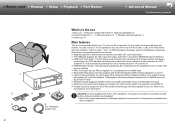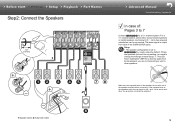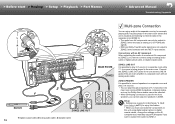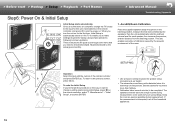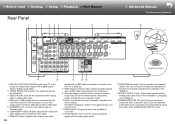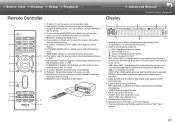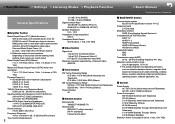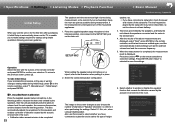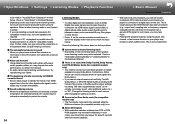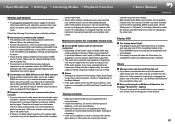Onkyo TX-NR656 Support Question
Find answers below for this question about Onkyo TX-NR656.Need a Onkyo TX-NR656 manual? We have 1 online manual for this item!
Question posted by jkendle352 on December 17th, 2016
Turning On 2nd Room Speakers On Tx-nr656
Current Answers
Answer #1: Posted by BusterDoogen on December 17th, 2016 2:18 PM
I hope this is helpful to you!
Please respond to my effort to provide you with the best possible solution by using the "Acceptable Solution" and/or the "Helpful" buttons when the answer has proven to be helpful. Please feel free to submit further info for your question, if a solution was not provided. I appreciate the opportunity to serve you!
Related Onkyo TX-NR656 Manual Pages
Similar Questions
I'll be using a Bluetooth transmitter and receiver.thanksscott
hoe moet dit er het geluid veranderd niet als ik de schuiven verstel
This is the deal. I got another Onkyo receiver and it's a tx-rz610 I would like to know if I need th...
are these two items compatible & if so how would I connect them ?