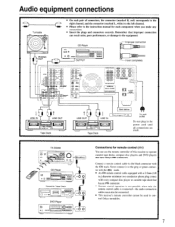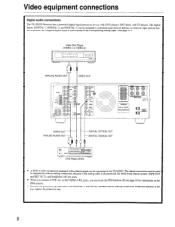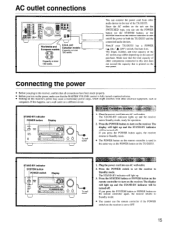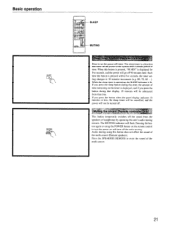Onkyo TX-DS555 Support Question
Find answers below for this question about Onkyo TX-DS555.Need a Onkyo TX-DS555 manual? We have 1 online manual for this item!
Question posted by kdbbrown21 on June 23rd, 2013
How Do I Turn On Remote Speakers
The person who posted this question about this Onkyo product did not include a detailed explanation. Please use the "Request More Information" button to the right if more details would help you to answer this question.
Current Answers
Related Onkyo TX-DS555 Manual Pages
Similar Questions
Onkyo Av Receiver Tx-sr343 Firmware File
Where can I download the firmware file for Onkyo AV Receiver TX-SR343?
Where can I download the firmware file for Onkyo AV Receiver TX-SR343?
(Posted by kamalbul 1 year ago)
I Need To Set My Speakers Up For The 5.1. Music And Surround Sound
(Posted by wvanhorn57 2 years ago)
How Do I Factory Reset My Onkyo Tx-ds555?
Its all in the title pretty much
Its all in the title pretty much
(Posted by davidakse 4 years ago)
Remote Apps That Came W/ The Onkyo Av Receiver Tx-nr414. Manual For Same.
Need to replace the small remote apps that came w/ the ONKYO AV Receiver TX-NR414. Sons installed as...
Need to replace the small remote apps that came w/ the ONKYO AV Receiver TX-NR414. Sons installed as...
(Posted by tgwin1261 10 years ago)
Remote Speakers
how can i change the volume of my remote speakers without my remote control?
how can i change the volume of my remote speakers without my remote control?
(Posted by zunertuner 11 years ago)