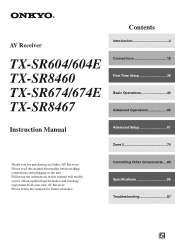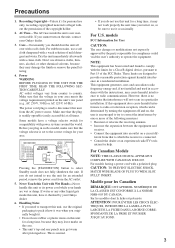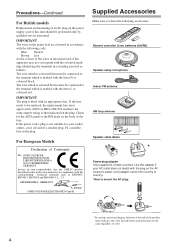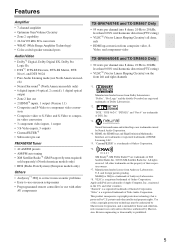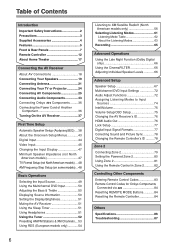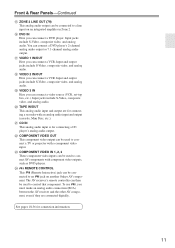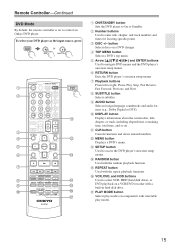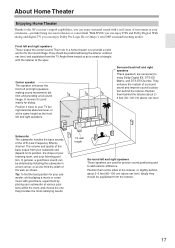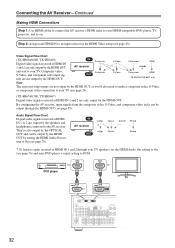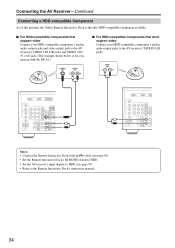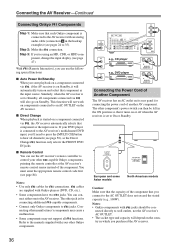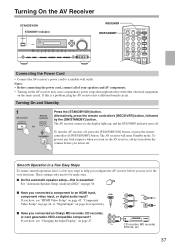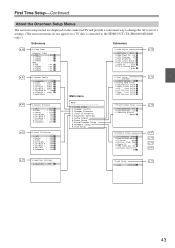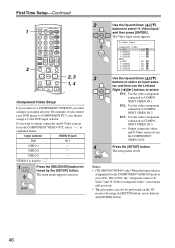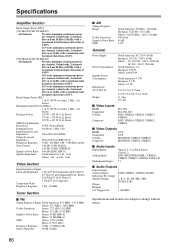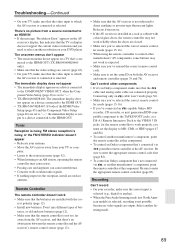Onkyo TX SR674 Support Question
Find answers below for this question about Onkyo TX SR674 - 7.1 Channel Up-Converting A/V Receiver.Need a Onkyo TX SR674 manual? We have 1 online manual for this item!
Question posted by mmcat2 on January 9th, 2019
How To Update Firmware Onkyo Tx-sr674 (it Has No Network Or Usb)
The answer lovehelps provided (Update via network or Update via USB storage is incorrect. The Onkyo Tx-sr674 has no network or usb.
Current Answers
Answer #1: Posted by TommyKervz on January 20th, 2019 5:53 AM
There are no firmware updates for the Onkyo TX SR674
Related Onkyo TX SR674 Manual Pages
Similar Questions
How To Do Firmware Update Onkyo Tx Sr674
I want to update the receiver
I want to update the receiver
(Posted by humphery92 5 years ago)
Firmware Update For Tx-sr604
My volume on my amp isn't pumping the volume out loud when it is on 40 it sounds like 15 what is my ...
My volume on my amp isn't pumping the volume out loud when it is on 40 it sounds like 15 what is my ...
(Posted by teresa1rafter 6 years ago)
Keeps Going To Standby Mode Instead Of Playing
My TX-SR674 Onkyo keeps going into standby mode
My TX-SR674 Onkyo keeps going into standby mode
(Posted by kirmil 7 years ago)
Hdmi
PLAYING DVD IN HDMI CONNECTION SOUND PINGS OR DROPS IN AND OUT. amp is onkyo tx sr674
PLAYING DVD IN HDMI CONNECTION SOUND PINGS OR DROPS IN AND OUT. amp is onkyo tx sr674
(Posted by johnpaulviscione 12 years ago)