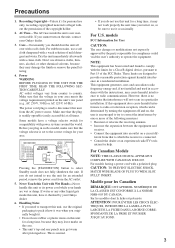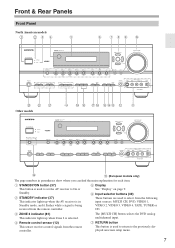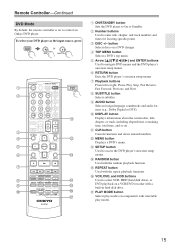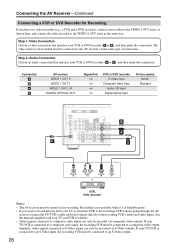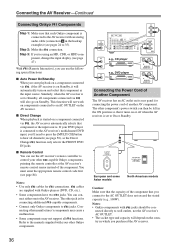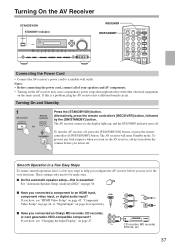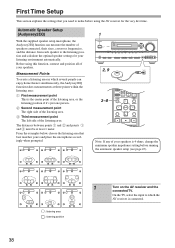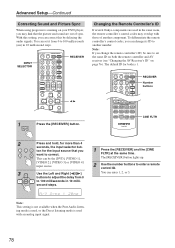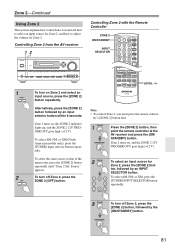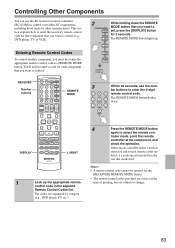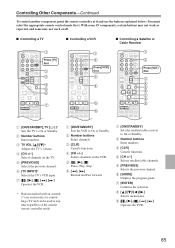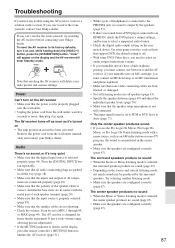Onkyo TX SR674 Support Question
Find answers below for this question about Onkyo TX SR674 - 7.1 Channel Up-Converting A/V Receiver.Need a Onkyo TX SR674 manual? We have 1 online manual for this item!
Question posted by kirmil on January 10th, 2017
Keeps Going To Standby Mode Instead Of Playing
My TX-SR674 Onkyo keeps going into standby mode
Current Answers
Related Onkyo TX SR674 Manual Pages
Similar Questions
Is There A Way To Get This Amp Onto Hdmi Without Having The Remote?
(Posted by Anonymous-173341 1 year ago)
Onkyo Receiver Tx Ds595 In Protection Mode
As soon as I on my onkyo receiver model TX-DS 595 it gets on and in couple seconds goes on protectio...
As soon as I on my onkyo receiver model TX-DS 595 it gets on and in couple seconds goes on protectio...
(Posted by Jeff0748058149 5 years ago)
Standby Mode
I have onkyo 560 and it keep going into the standby mode. i have had it for a year and a half and no...
I have onkyo 560 and it keep going into the standby mode. i have had it for a year and a half and no...
(Posted by ms007linda 11 years ago)
Hdmi
PLAYING DVD IN HDMI CONNECTION SOUND PINGS OR DROPS IN AND OUT. amp is onkyo tx sr674
PLAYING DVD IN HDMI CONNECTION SOUND PINGS OR DROPS IN AND OUT. amp is onkyo tx sr674
(Posted by johnpaulviscione 12 years ago)