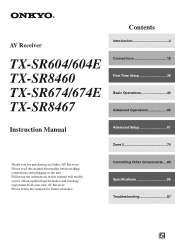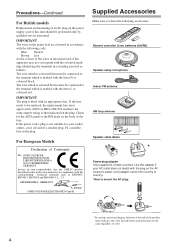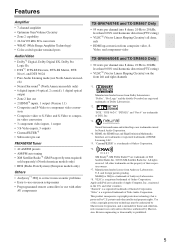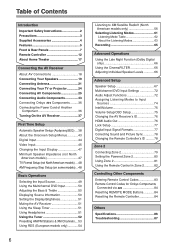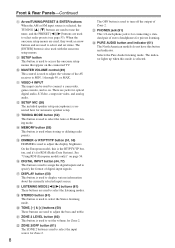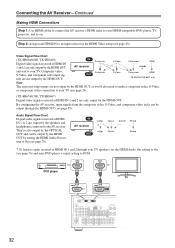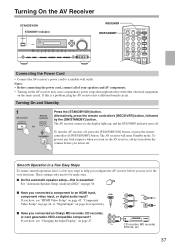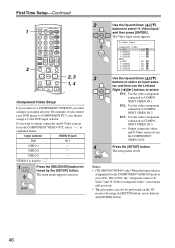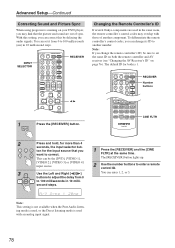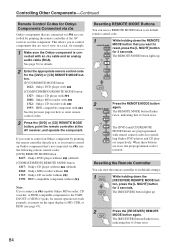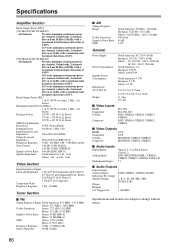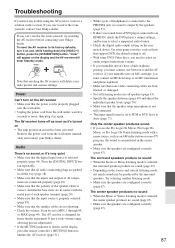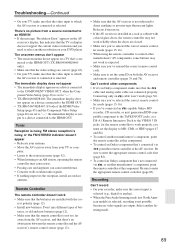Onkyo TX SR674 - 7.1 Channel Up-Converting A/V Receiver Support and Manuals
Get Help and Manuals for this Onkyo item

View All Support Options Below
Free Onkyo TX SR674 manuals!
Problems with Onkyo TX SR674?
Ask a Question
Free Onkyo TX SR674 manuals!
Problems with Onkyo TX SR674?
Ask a Question
Most Recent Onkyo TX SR674 Questions
Is There A Way To Get This Amp Onto Hdmi Without Having The Remote?
(Posted by Anonymous-173341 1 year ago)
How To Update Firmware Onkyo Tx-sr674 (it Has No Network Or Usb)
The answer lovehelps provided (Update via network or Update via USB storage is incorrect. The Onkyo ...
The answer lovehelps provided (Update via network or Update via USB storage is incorrect. The Onkyo ...
(Posted by mmcat2 5 years ago)
How To Do Firmware Update Onkyo Tx Sr674
I want to update the receiver
I want to update the receiver
(Posted by humphery92 5 years ago)
Keeps Going To Standby Mode Instead Of Playing
My TX-SR674 Onkyo keeps going into standby mode
My TX-SR674 Onkyo keeps going into standby mode
(Posted by kirmil 7 years ago)
Onkyo Tx Sr674e - No Picture Output
I have a Samsung 1080 p tv connected to the Onkyo and a Virgin Media digital box feeding into V2 inp...
I have a Samsung 1080 p tv connected to the Onkyo and a Virgin Media digital box feeding into V2 inp...
(Posted by frankq2 10 years ago)
Popular Onkyo TX SR674 Manual Pages
Onkyo TX SR674 Reviews
We have not received any reviews for Onkyo yet.