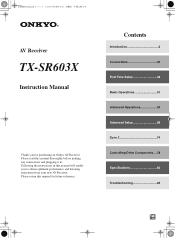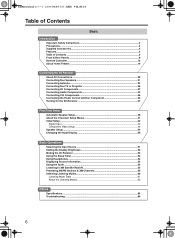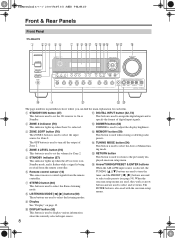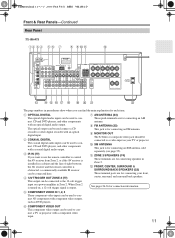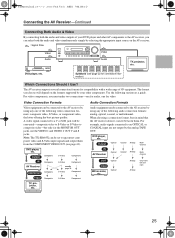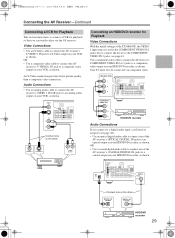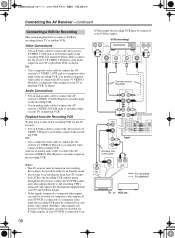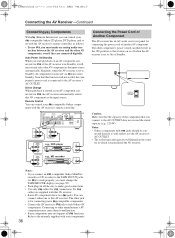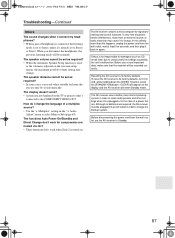Onkyo TXSR603B - 7.1 Channel Surround Receiver Support and Manuals
Get Help and Manuals for this Onkyo item

View All Support Options Below
Free Onkyo TXSR603B manuals!
Problems with Onkyo TXSR603B?
Ask a Question
Free Onkyo TXSR603B manuals!
Problems with Onkyo TXSR603B?
Ask a Question
Most Recent Onkyo TXSR603B Questions
Onkyo Txsr603
i have Sony blue ray dvd bdp 460 hooked up with ethernet to my router all was working fine until i ...
i have Sony blue ray dvd bdp 460 hooked up with ethernet to my router all was working fine until i ...
(Posted by marshlmax 12 years ago)
Onkyo Tx-sr603x Switches To Standby Mode After 3 Seconds
The other day I was pushing my tv into the cabinet and suddenly there was a loud pop and a puff of s...
The other day I was pushing my tv into the cabinet and suddenly there was a loud pop and a puff of s...
(Posted by mkraney 14 years ago)
Popular Onkyo TXSR603B Manual Pages
Onkyo TXSR603B Reviews
We have not received any reviews for Onkyo yet.