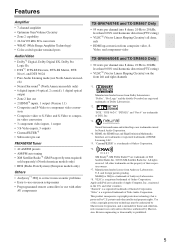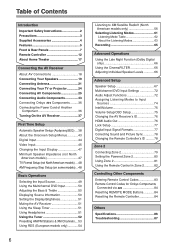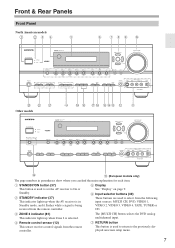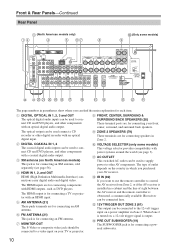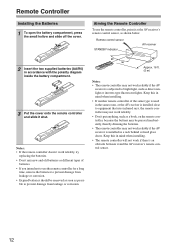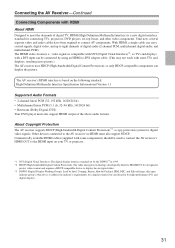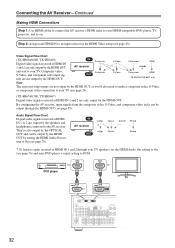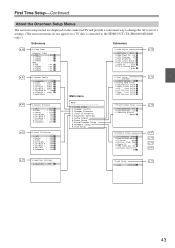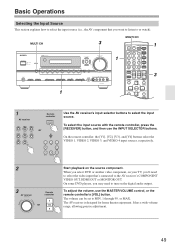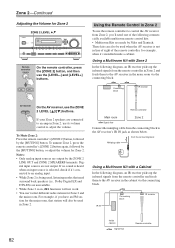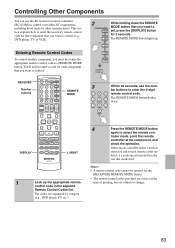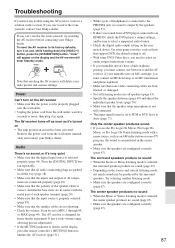Onkyo TX SR674 Support Question
Find answers below for this question about Onkyo TX SR674 - 7.1 Channel Up-Converting A/V Receiver.Need a Onkyo TX SR674 manual? We have 1 online manual for this item!
Question posted by Anonymous-173341 on December 30th, 2022
Is There A Way To Get This Amp Onto Hdmi Without Having The Remote?
Current Answers
Answer #1: Posted by SonuKumar on December 30th, 2022 7:17 PM
https://play.google.com/store/apps/details?id=com.onkyo.onkyoRemote&hl=en_IN&gl=US
Please respond to my effort to provide you with the best possible solution by using the "Acceptable Solution" and/or the "Helpful" buttons when the answer has proven to be helpful.
Regards,
Sonu
Your search handyman for all e-support needs!!
Answer #2: Posted by Drallin on December 31st, 2022 1:10 AM
- Use the buttons on the amp or HDMI device. Some amps and HDMI devices have buttons on the front or sides that can be used to switch inputs or access menu options. You may be able to use these buttons to select the HDMI input and get a picture on your TV.
- Use a universal remote. If you don't have the original remote for the amp or HDMI device, you may be able to use a universal remote to control it. Universal remotes are available at many electronics stores and can be programmed to work with a variety of different devices.
- Connect the amp and HDMI device directly to the TV. If the amp and HDMI device have HDMI outputs, you may be able to bypass the amp and connect the HDMI device directly to the TV using an HDMI cable. This will allow you to access the HDMI device's menu options using the TV's remote.
If none of these options work, you may need to contact the manufacturer of the amp or HDMI device for further assistance. They may be able to provide additional troubleshooting steps or guidance on how to use the device without the remote.
Related Onkyo TX SR674 Manual Pages
Similar Questions
I have DirecTV. I have an Onkyo HT-RC330 as my home theater receiver. I would like the DirecTV remot...
I have a Samsung 1080 p tv connected to the Onkyo and a Virgin Media digital box feeding into V2 inp...
Need to replace the small remote apps that came w/ the ONKYO AV Receiver TX-NR414. Sons installed as...
MUSIC FROM THE AMP TXSR674 PINGS OR DROPS OUT
PLAYING DVD IN HDMI CONNECTION SOUND PINGS OR DROPS IN AND OUT. amp is onkyo tx sr674