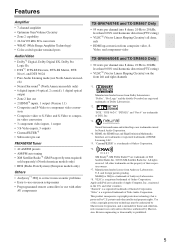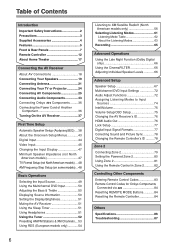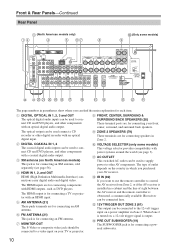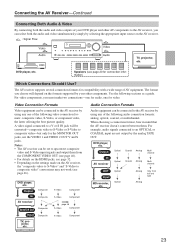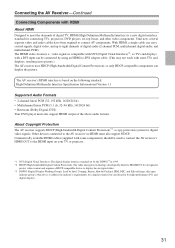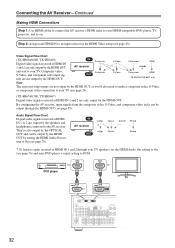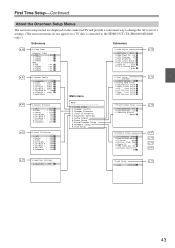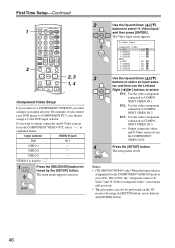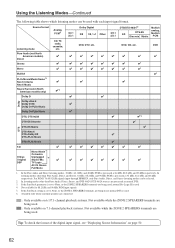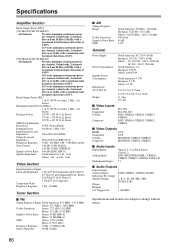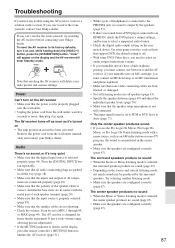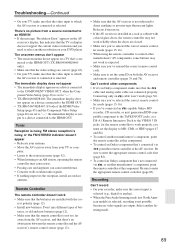Onkyo TX SR674 Support Question
Find answers below for this question about Onkyo TX SR674 - 7.1 Channel Up-Converting A/V Receiver.Need a Onkyo TX SR674 manual? We have 1 online manual for this item!
Question posted by johnpaulviscione on February 6th, 2012
Hdmi Connectoin To Dvd
MUSIC FROM THE AMP TXSR674 PINGS OR DROPS OUT
Current Answers
Related Onkyo TX SR674 Manual Pages
Similar Questions
Is There A Way To Get This Amp Onto Hdmi Without Having The Remote?
(Posted by Anonymous-173341 1 year ago)
Tx Nr 626 Hdmi
Hai, I'm santhosh here. My receiver TX nr 626 hdmi not working. When heat hdmi board with hairdryer ...
Hai, I'm santhosh here. My receiver TX nr 626 hdmi not working. When heat hdmi board with hairdryer ...
(Posted by santhoshnattika 1 year ago)
When I Run My Sony Blue Ray Dvd Through My Onkyo Ht Rc440 Receiver With An Hdmi
When I Run My Sony Blue Ray Dvd Through My Onkyo Ht Rc440 Receiver With An Hdmi
When I Run My Sony Blue Ray Dvd Through My Onkyo Ht Rc440 Receiver With An Hdmi
(Posted by randdjoe 8 years ago)
Onkyo Tx Sr674e - No Picture Output
I have a Samsung 1080 p tv connected to the Onkyo and a Virgin Media digital box feeding into V2 inp...
I have a Samsung 1080 p tv connected to the Onkyo and a Virgin Media digital box feeding into V2 inp...
(Posted by frankq2 10 years ago)
Hdmi
PLAYING DVD IN HDMI CONNECTION SOUND PINGS OR DROPS IN AND OUT. amp is onkyo tx sr674
PLAYING DVD IN HDMI CONNECTION SOUND PINGS OR DROPS IN AND OUT. amp is onkyo tx sr674
(Posted by johnpaulviscione 12 years ago)