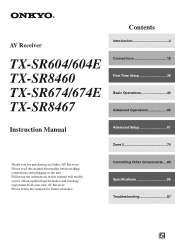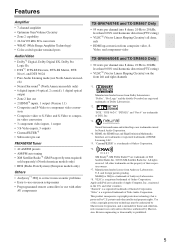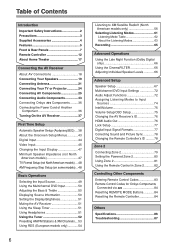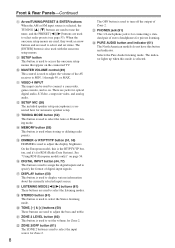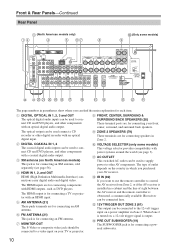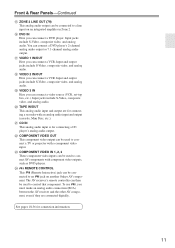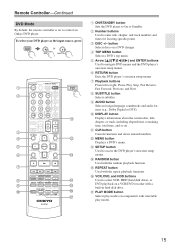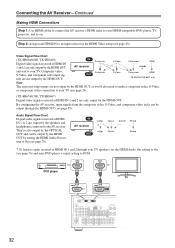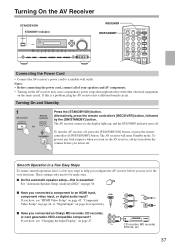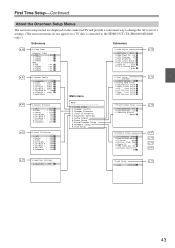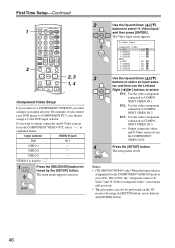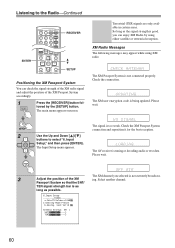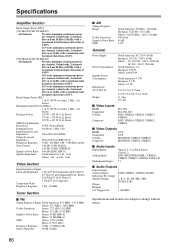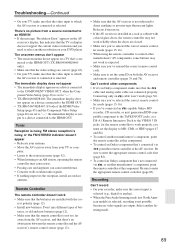Onkyo TX-SR604 Support Question
Find answers below for this question about Onkyo TX-SR604.Need a Onkyo TX-SR604 manual? We have 1 online manual for this item!
Question posted by teresa1rafter on June 23rd, 2017
Firmware Update For Tx-sr604
My volume on my amp isn't pumping the volume out loud when it is on 40 it sounds like 15 what is my problem
Current Answers
Related Onkyo TX-SR604 Manual Pages
Similar Questions
Firmware Update Onkyo Sr 494
I am trying to do a firmware update on my Onkyo TX-SR494. I have downloaded the update to a USB driv...
I am trying to do a firmware update on my Onkyo TX-SR494. I have downloaded the update to a USB driv...
(Posted by rduv44 8 months ago)
How To Update Firmware Onkyo Tx-sr674 (it Has No Network Or Usb)
The answer lovehelps provided (Update via network or Update via USB storage is incorrect. The Onkyo ...
The answer lovehelps provided (Update via network or Update via USB storage is incorrect. The Onkyo ...
(Posted by mmcat2 5 years ago)
How To Do Firmware Update Onkyo Tx Sr674
I want to update the receiver
I want to update the receiver
(Posted by humphery92 5 years ago)
Zone 2 No Audio
I have an out door covered area where I have speakers running from zone 2 on my receiver ( up until ...
I have an out door covered area where I have speakers running from zone 2 on my receiver ( up until ...
(Posted by fws1 11 years ago)