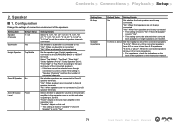Onkyo TX-SR494 Support and Manuals
Get Help and Manuals for this Onkyo item

View All Support Options Below
Free Onkyo TX-SR494 manuals!
Problems with Onkyo TX-SR494?
Ask a Question
Free Onkyo TX-SR494 manuals!
Problems with Onkyo TX-SR494?
Ask a Question
Most Recent Onkyo TX-SR494 Questions
Firmware Update Onkyo Sr 494
I am trying to do a firmware update on my Onkyo TX-SR494. I have downloaded the update to a USB driv...
I am trying to do a firmware update on my Onkyo TX-SR494. I have downloaded the update to a USB driv...
(Posted by rduv44 8 months ago)
Onkyo TX-SR494 Videos

Onkyo TX-SR494 AV Receiver with 4K Ultra HD | Dolby Atmos | DTS: X | Hi-Res Audio (2019 Model)
Duration: 1:18
Total Views: 4,589
Duration: 1:18
Total Views: 4,589

Amazon com Onkyo TX SR494 AV Receiver with 4K Ultra HD Dolby Atmos DTS X Hi Res Audio 2019 M
Duration: 3:07
Total Views: 1,926
Duration: 3:07
Total Views: 1,926
Popular Onkyo TX-SR494 Manual Pages
Onkyo TX-SR494 Reviews
We have not received any reviews for Onkyo yet.