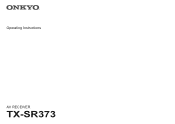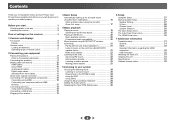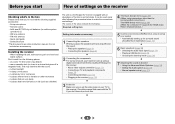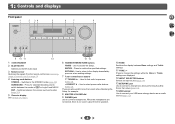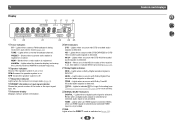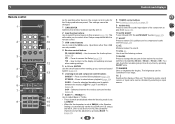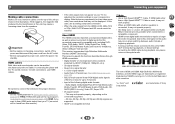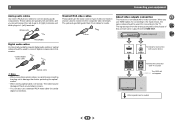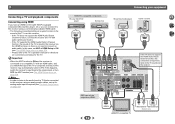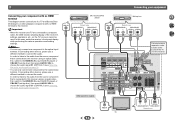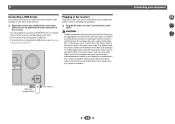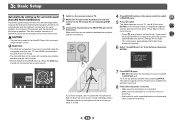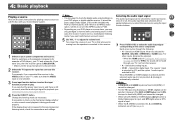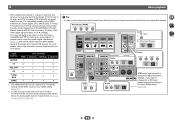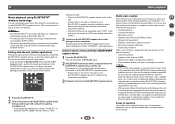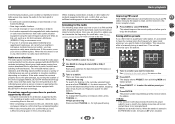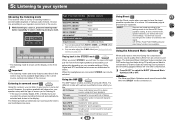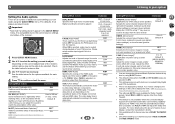Onkyo TX-SR373 Support Question
Find answers below for this question about Onkyo TX-SR373.Need a Onkyo TX-SR373 manual? We have 3 online manuals for this item!
Question posted by Michaellovejoy30 on July 15th, 2023
Onkyo Av Receiver Tx-sr373
Current Answers
Answer #1: Posted by HelpHero on July 15th, 2023 6:16 PM
First, let's check the power source. Ensure that your receiver is properly plugged into a working electrical outlet. Double-check the power cable and make sure it is securely connected to both the receiver and the wall outlet. If it is plugged into a power strip, try plugging directly into the wall to rule out any issues with the power strip.
If the receiver still does not turn on, it's possible that there might be a problem with the fuse. You can check the fuse by removing the power cable and opening the fuse compartment, usually located near the power input.If the fuse looks blown or damaged, replace it with a new one of the same rating.
If the issue persists, there could be an internal hardware problem. In that case, it is best to contact the Onkyo customer support or your nearest authorized service center for further assistance. They will be able to guide you through the troubleshooting process or arrange for repairs if necessary.
I hope these suggestions help you get your receiver up and running again. Don't hesitate to reach out if you have any more questions or need further assistance.
I hope this is helpful? PLEASE "ACCEPT" and mark it "HELPFUL" to complement my little effort. Hope to bring you more detailed answers.
Helphero
Answer #2: Posted by SonuKumar on July 15th, 2023 10:44 PM
please follow above troubleshooting or below service manual for repiar
Please respond to my effort to provide you with the best possible solution by using the "Acceptable Solution" and/or the "Helpful" buttons when the answer has proven to be helpful.
Regards,
Sonu
Your search handyman for all e-support needs!!
Answer #3: Posted by tanyaaa1212 on July 16th, 2023 1:45 AM
Please mark as helpful
Related Onkyo TX-SR373 Manual Pages
Similar Questions
How to exchange it,I already have back open but having problems getting it out don't want to break a...
Where can I download the firmware file for Onkyo AV Receiver TX-SR343?
how do I hook up my Onkyo equalizer to my Onkyo AV receiver TX-SR600