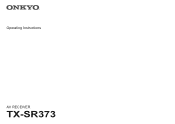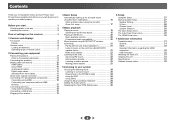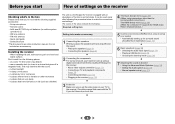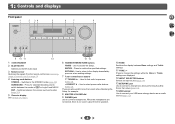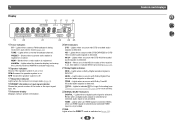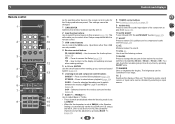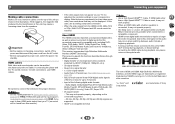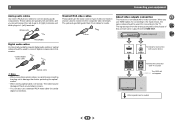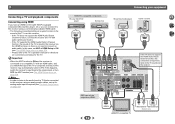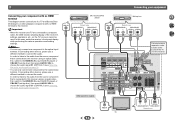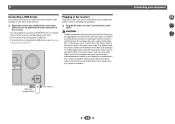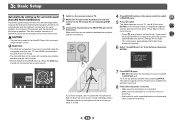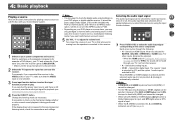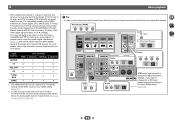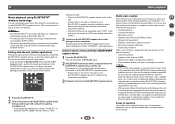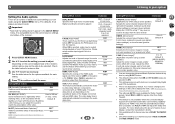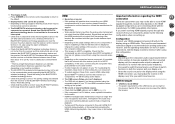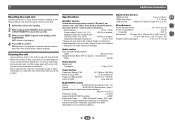Onkyo TX-SR373 Support Question
Find answers below for this question about Onkyo TX-SR373.Need a Onkyo TX-SR373 manual? We have 3 online manuals for this item!
Question posted by tracyleeadkins007 on September 14th, 2023
Antenna Component
Current Answers
Answer #1: Posted by SonuKumar on September 15th, 2023 9:23 AM
If you have already opened the back of the receiver, but are having problems getting it out, you should contact Onkyo customer support for assistance. They will be able to provide you with specific instructions on how to remove the receiver from the case safely.
Here are some general tips for removing an AV receiver from its case:
Disconnect the power cord and all other cables from the receiver.
Place the receiver on a flat surface with the back facing up.
Locate the screws that hold the receiver in place. These screws are typically located around the perimeter of the receiver.
Use a screwdriver to remove the screws.
Carefully lift the receiver out of the case.
If you are still having problems removing the receiver, please contact Onkyo customer support for assistance.
Disclaimer: I am not responsible for any damage that may occur to your AV receiver if you attempt to remove it from the case yourself. Please follow the instructions carefully and contact Onkyo customer support for assistance if you are unsure of how to proceed.
Please respond to my effort to provide you with the best possible solution by using the "Acceptable Solution" and/or the "Helpful" buttons when the answer has proven to be helpful.
Regards,
Sonu
Your search handyman for all e-support needs!!
Related Onkyo TX-SR373 Manual Pages
Similar Questions
Where can I download the firmware file for Onkyo AV Receiver TX-SR343?
how do I hook up my Onkyo equalizer to my Onkyo AV receiver TX-SR600