Onkyo TX-SV727 Support Question
Find answers below for this question about Onkyo TX-SV727.Need a Onkyo TX-SV727 manual? We have 1 online manual for this item!
Question posted by alexisf16 on December 24th, 2012
Wont Turn On And Light Of Mr Is Bliking
The person who posted this question about this Onkyo product did not include a detailed explanation. Please use the "Request More Information" button to the right if more details would help you to answer this question.
Current Answers
There are currently no answers that have been posted for this question.
Be the first to post an answer! Remember that you can earn up to 1,100 points for every answer you submit. The better the quality of your answer, the better chance it has to be accepted.
Be the first to post an answer! Remember that you can earn up to 1,100 points for every answer you submit. The better the quality of your answer, the better chance it has to be accepted.
Related Onkyo TX-SV727 Manual Pages
Owner Manual - Page 1
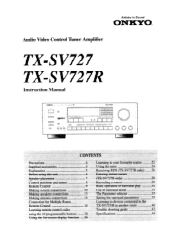
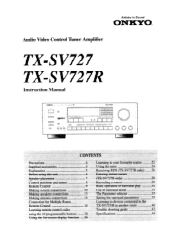
... tuner
24
Receiving RDS (TX-SV727R only) 26
Entering station names
(TX-SV727R only)
28
Recording a source
29
Basic operation of Surround play
32
Use of surround mode
33
The Parameter selector
33
Setting the surround parameters
35
Listening to devices connected to the
TX-SV727/R in Sound
ONKYO
Audio Video Control Tuner Amplifier
TX-SV727 TX-SV727R
Instruction...
Owner Manual - Page 2


...TX-SV727/R and automatically selects Video-
1 when you turn on your TV, giving you instant surround
sound.
■ Multiroom and Multisource Capability
You can listen to a CD in the bedroom while someone else
enjoys the radio or any other receiver....
■ Useful Extras You'll Enjoy
• 4 Video and 6 audio inputs: For all channels and
heavy-duty power supplies help .
NOTE: This...
Owner Manual - Page 5
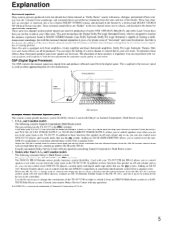
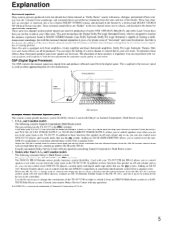
... room. This is important. In addition to be aimed at your TX-SV727 the XANTECH 480B-00 (DINKY LINK) or 780-10 (J-BOX RECEIVER) and 789-40 (CONNECTING BLOCK), and 78IC-00 (AC120V POWER...players, cassette decks and digital audio tape decks that use the RI system. The gray terminal on the TX-SV727/R is the ITRK terminal. The green terminal on the TX-SV727 is the fl'R terminal....
Owner Manual - Page 6


... • Using other remote controls in which can prevent
proper operation of the remote control. • Make sure audio rack doors do not use one old battery and
one year, depending upon the frequency of the kind specified in ...(temperature and humidity) in the same room as this unit away from direct bright light, which the remote control is not correct for your area, insert a screw-
Owner Manual - Page 8


... or controls, turn to the page number listed in the brackets after each item. ...Audio muting indicator I 7; Memory indicator
8
Sleep indicator
® Selective tone control indicator
1-9; ,,It function display
Frequency / input selector / character / Preset station / sleep timer / multisource volume level / delay time / center, rear volume level
ft Recording out / multi-source indicators
f2) RDS indicator (TX...
Owner Manual - Page 9
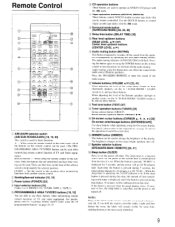
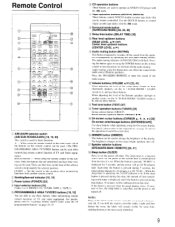
... adjusting the level of the selector switch to use these buttons.
If the sleep button is not turned off the sound from that can be more easily identified.
9 Sending/learned indicator [18, 19]...) [18, 19, 40] This switch is set the power-off the audio muting. If you hold the remote controller under a light and then darken the room, the labels will flash. Remote Control
18
SENDING...
Owner Manual - Page 10


... player to the TAPE-2 jacks. I jacks. The VIDEO-1 and/ or VIDEO-4 jack is monaural, connect to the R audio input jacks.
10
eeeeoecc,;
0
(IN) (OUT)
REC PLAY L RL R
TX-SV727,R
EQUALIZER
Second TAPE DECK
•-4' 1;klee
VIDEO OUT
AUDIO OUT
(L) (R)
U
0
11
Connectng a tape deck (TAPE-1, TAPE-2)
This unit has facilities for playback, there is connected...
Owner Manual - Page 11


... REMOTE button is purchased. Connect the power amp to the model and the area where the unit is turned off by the power buttons on the front panel and remote control. Finally, connect the AUDIO input of the VCR to the VIDEO-2 and/or VIDEO-3 L and R "OUT" jacks. • When using a playback...
Owner Manual - Page 12
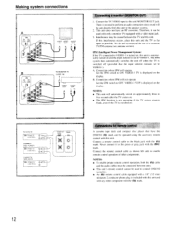
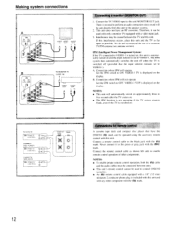
...TV connected to VIDEO-1 is turned on, this unit is automatically turned on and the input selector ...AUDIO OUT
L R. Interference may be operated using the accessory remote control with a 1/8" (3.5 mm)
miniature 2 conductor phone plug is swiched on approximately three to VIDEO-1. Connection where IPM will operate
Set the IPM switch to the green or gray jack with any other components. TX-SV727...
Owner Manual - Page 17
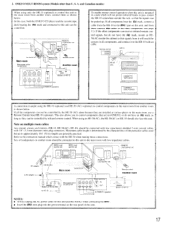
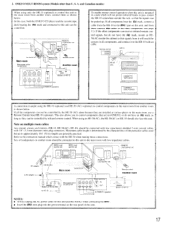
... have the RI mark, mount an HE50(AC) inside the cabinet so that the signals can receive infrared remote control signals, but up .
If the other components can be controlled by the characteristics of the TX-SV727/R
,RONT SPE.EHS
+
- When using the HR-10 (optional) and HE-50 (AC) (optional) to this...
Owner Manual - Page 19


...Learning" new controller codes. • Entering new codes for each time the button is lighted, until the SENDING/LEARNED indicator turns off . 5. Operating the remote control
Set the A/B-SUB ROOM/LEARN selector switch to ...How to reset the RC-288M (Clearing all memorized command)
I POWER SL[-FP Mr"'MOTE DIMMER
Switch to LEARN
"Learning" new controller codes
1.
Then operate the remote ...
Owner Manual - Page 22


... the MAIN speakers button. • MAIN indicator lights up
c: cc 0 I' r
ENTER E,T.N. On...8226; Check the audio muting is displayed. and press the I -11-
Also check the audio muting is off ....press the or ► cursor buttons while the cursors are both Picture and Sound, you select other than VIDEO-1 to turn on the display. SOURCE
O 0 0 0 0 SELECTOR
O0 0 0 0
=Li=
0
0
I= 0 0
I=...
Owner Manual - Page 23


... mid and high frequencies. To adjust the volume level while the Surround effects or the multi-source are turned on, the MAIN indicator lights up . Selective tone control button (SELECTIVE TONE) and indicator The selective tone control is received from the remote control. Explanation of the buttons
Power button (POWER) and STAND-BY...
Owner Manual - Page 24


...auto tuning
mode)
When a broadcast is received, scanning stops. Select the station you want listen to change the
frequency. I 0/10
• When receiving AM broadcasts with the number buttons while the... that the TAPE-2 MONITOR indicator is off and audio muting is off. Press the FM MUTE/MODE button and FM MUTE OFF lights.
ing on your desired station. In this case...
Owner Manual - Page 25


...change the channel downward, and pressing the 0 CURSOR button will be received for 5 seconds (for 8 seconds. 3. CLEAR -I II) E...TX-8V727)
Remote control
TUNER GROUP
PRESET
LI
** Tnput Se I t• ctnr
**
Pi c ture
V I
IIIMMINIM MI M. Mo d e
THEATER
• El
Using preset stations
Since ten FM or AM stations can be stored in each time the button is reached, scanning will light...
Owner Manual - Page 26


Receiving RDS (TX-SV727R only)
RDS reception is only available on the TX-SV727R model, and only in Europe
0
None
(No PTY display)
...of topics than news
reports.
3
Information
General information such as opposed to Pop, Rock or Classical.
13
Light classics
Classical music for general rather than specialist appreciation.
14
Serious classics
Performances of music, or other information...
Owner Manual - Page 29


...the Multiple Room Remote Control is connected, turn the MR off (the MR OFF indicator will change
the source being ...recorded. • When the TAPE-2 MONITOR indicator is VIDEO-2, and this unit during
recording and dubbing operations. • Pressing the input selector button during recording will light) to the VIDEO-2 or VIDEO-3 audio...
Owner Manual - Page 31


...of TV picture and FM/ CABLE TV sound
Recording of the snore/. Receive the TV broadcast using a preset button or the tuning selectors. Press ...1ENTNEE ,
4cuRsoR,
of
TV antenna VCR
OUTPUT VIDEO
AUDIO
FM antenna
VCR (for recording) Monitor TV
INPUT VIDEO
INPUT
AUDIO a
VI E0 AUDIO
O
INPUT
OUT
NN ,
OUT
'l
O
V
U.7 ( --s
Rear panel of TX-SV727/R
Recording to Rec Sel and press the t and ...
Owner Manual - Page 41


... button to control non-ONKYO devices from the TAPE- 1 and 2, and VIDEO-2 and 3 REC OUT terminals. • Pressing the REC OUT button will turn off button (MR OFF) and indicator Use this unit directly, check the batteries in the main room, not the sub room. Installation of the 1I-R7< system via...
Owner Manual - Page 42
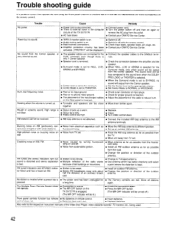
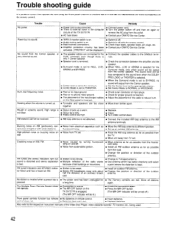
... the TX-SV727/R. • AC fuse blown.
• Connect power cord. • Turn the ...Turn treble control down. Store all stations again.
• Check the connection again. • Press the MR OFF button.
(The MR OFF indicator will be received...noise or buzzing noise on . • Audio muting switch is pressed. AM.
•.... FM tuned and stereo indicators light but no phono motor ground. ...
Similar Questions
How To Factory Reset Onkyo Tx-sv727? It Just Cycles Between On/off
When I turn on my Onkyo TX-SV727 it just cycles through on/off. Is there a way to do a factory reset...
When I turn on my Onkyo TX-SV727 it just cycles through on/off. Is there a way to do a factory reset...
(Posted by rgarys 3 years ago)
Onkyo Tx-sv727 Service Manual Is Incomplete
The available 2 meg PDF versions of the Onkyo TX-SV727 Service Manual are missing 17 pages. Is the a...
The available 2 meg PDF versions of the Onkyo TX-SV727 Service Manual are missing 17 pages. Is the a...
(Posted by mrrogertsmith 9 years ago)

