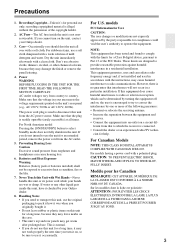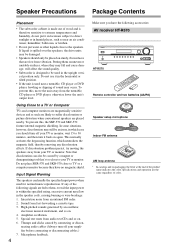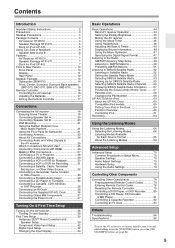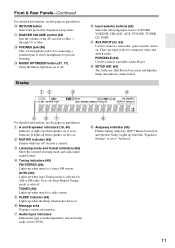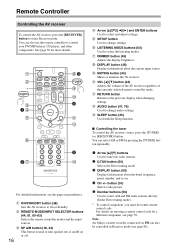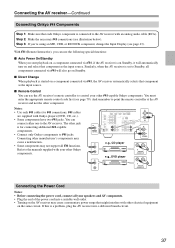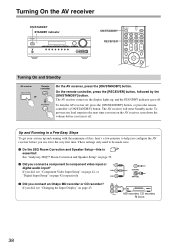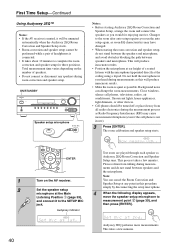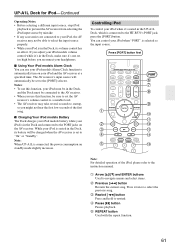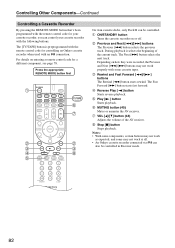Onkyo HT-R570 Support Question
Find answers below for this question about Onkyo HT-R570.Need a Onkyo HT-R570 manual? We have 1 online manual for this item!
Question posted by Bert8texa on June 22nd, 2014
Onkyo Ht-r570 Standby Light Blinks Wont Turn On
The person who posted this question about this Onkyo product did not include a detailed explanation. Please use the "Request More Information" button to the right if more details would help you to answer this question.
Current Answers
Related Onkyo HT-R570 Manual Pages
Similar Questions
Onkyo Ht-r570 Hdmi Signal Loss
It doesn't matter if it's first turned on or been on 7 minutes screen goes black no sound from signa...
It doesn't matter if it's first turned on or been on 7 minutes screen goes black no sound from signa...
(Posted by miketaylor570 2 years ago)
Standby Light Is On But The Unit Won't Turn On With The Remote Control,
the control has fresh batteries,and appears to be fine this unit can only be turned on with the remo...
the control has fresh batteries,and appears to be fine this unit can only be turned on with the remo...
(Posted by jimbobwhitney 8 years ago)
Onkyo Receiver 570 Standby Light Flashing
I heard a pop and the sound went off on the tv. the standby light keeps flashing and there is no sou...
I heard a pop and the sound went off on the tv. the standby light keeps flashing and there is no sou...
(Posted by llwv97 10 years ago)
No Sound From Ht-r570
When I am starting HT-R570 no sound is coming. I checked all settings and wiring but of no help. I a...
When I am starting HT-R570 no sound is coming. I checked all settings and wiring but of no help. I a...
(Posted by pareshpariya 10 years ago)