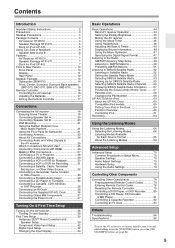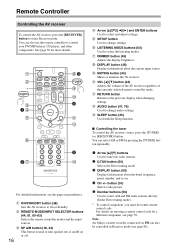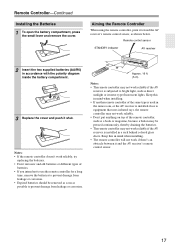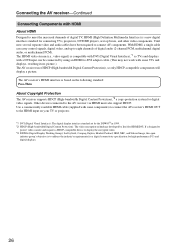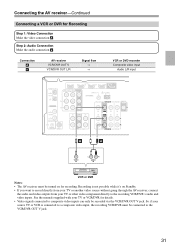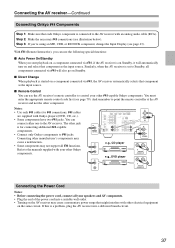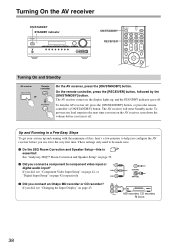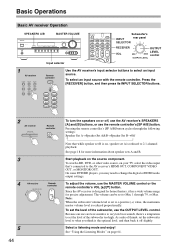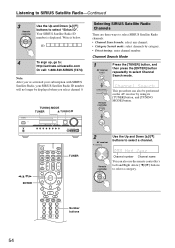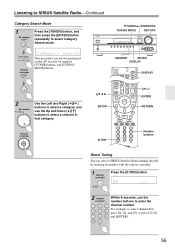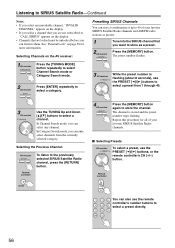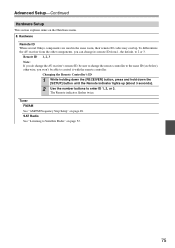Onkyo HT-R570 Support Question
Find answers below for this question about Onkyo HT-R570.Need a Onkyo HT-R570 manual? We have 1 online manual for this item!
Question posted by llwv97 on May 9th, 2014
Onkyo Receiver 570 Standby Light Flashing
I heard a pop and the sound went off on the tv. the standby light keeps flashing and there is no sound coming from the receiver. I have to use the tv remote for sound. Is it broken?
Current Answers
Related Onkyo HT-R570 Manual Pages
Similar Questions
Turns Off After 10 Minutes But Power Light Keeps Flashing
Turns off after about 10 minutes with power light keeps flashing
Turns off after about 10 minutes with power light keeps flashing
(Posted by georgeschwartz61 1 year ago)
Keeps Blowing Internal Receiver Fuses?
Was playing music from AUX (IPOD) just fine then stopped mid song. Opened receiver to find 2 blown f...
Was playing music from AUX (IPOD) just fine then stopped mid song. Opened receiver to find 2 blown f...
(Posted by lukex7 8 years ago)
How To Tune Onkyo Av Receiver Ht-r570 Home Theater Speakers
(Posted by xijsc 9 years ago)
Onkyo Tx-sr707 Receiver - Zone 2 Light Keeps Blinking And Will Not Turn On
What should we do...we have already unplugged it overnight and it is still not working...what next?
What should we do...we have already unplugged it overnight and it is still not working...what next?
(Posted by hendrixfamily 12 years ago)