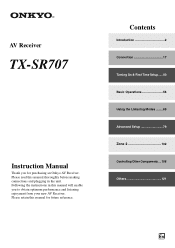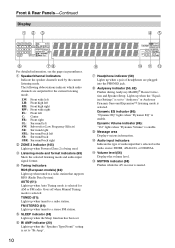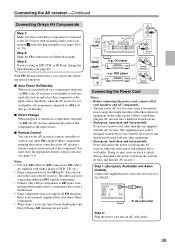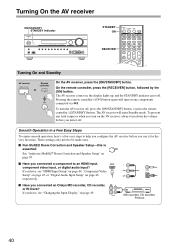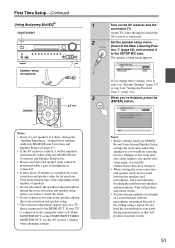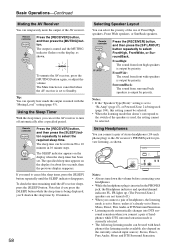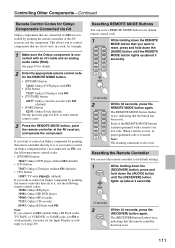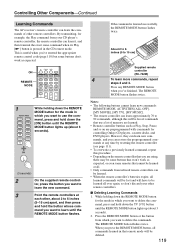Onkyo SR707 Support Question
Find answers below for this question about Onkyo SR707 - TX AV Receiver.Need a Onkyo SR707 manual? We have 1 online manual for this item!
Question posted by hendrixfamily on December 3rd, 2011
Onkyo Tx-sr707 Receiver - Zone 2 Light Keeps Blinking And Will Not Turn On
What should we do...we have already unplugged it overnight and it is still not working...what next?
Current Answers
Related Onkyo SR707 Manual Pages
Similar Questions
Turns Off After 10 Minutes But Power Light Keeps Flashing
Turns off after about 10 minutes with power light keeps flashing
Turns off after about 10 minutes with power light keeps flashing
(Posted by georgeschwartz61 1 year ago)
My Onkyo Tx-nr414 Receiver When I Turn It On, It Lasted Only 2 Seconds Then Off
My Onkyo TX-NR414 encountering problem, When I turn it On, It is lasted only 2 seconds then Off agai...
My Onkyo TX-NR414 encountering problem, When I turn it On, It is lasted only 2 seconds then Off agai...
(Posted by wilfredosnatividad 7 years ago)
Onkyo Receiver 570 Standby Light Flashing
I heard a pop and the sound went off on the tv. the standby light keeps flashing and there is no sou...
I heard a pop and the sound went off on the tv. the standby light keeps flashing and there is no sou...
(Posted by llwv97 10 years ago)
How To Connect A Equalizer To A Onkyo Tx-sr707 Receiver
(Posted by dantantho 10 years ago)
Onkyo Tx-sr707 Hard Reset
How do i do a hard reset on the Onkyo tx-sr707?
How do i do a hard reset on the Onkyo tx-sr707?
(Posted by tompkins7 11 years ago)