Onkyo HT-R570 Support Question
Find answers below for this question about Onkyo HT-R570.Need a Onkyo HT-R570 manual? We have 1 online manual for this item!
Question posted by pareshpariya on August 9th, 2013
No Sound From Ht-r570
When I am starting HT-R570 no sound is coming. I checked all settings and wiring but of no help. I am not able to do setup using mic too.
Current Answers
There are currently no answers that have been posted for this question.
Be the first to post an answer! Remember that you can earn up to 1,100 points for every answer you submit. The better the quality of your answer, the better chance it has to be accepted.
Be the first to post an answer! Remember that you can earn up to 1,100 points for every answer you submit. The better the quality of your answer, the better chance it has to be accepted.
Related Onkyo HT-R570 Manual Pages
Owner Manual - Page 1


7.1ch Home Theater System
HT-S5200
AV Receiver (HT-R570) Speaker Package (HTP-570)
Front Speakers (SKF-570 L/R) Center Speaker (SKC-570)... for future reference. Contents
Introduction 2 Connections 18 Turning On & First Time Setup .....38 Basic Operations 44 Using the Listening Modes ........64 Advanced Setup 70 Controlling Other Components ....78 Others 84
En Please read this manual for ...
Owner Manual - Page 4
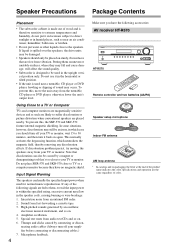
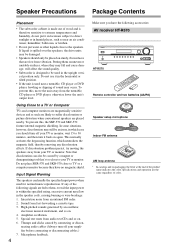
... not use it in locations subject to direct sunlight or in humid places, such as such are likely to TV or a computer monitor because they may flow in which neutralizes the magnetic field, thereby removing any of the following accessories:
AV receiver HT-R570
HT-R570
Remote controller and two batteries (AA/R6)
Speaker setup microphone Indoor...
Owner Manual - Page 7


... (3-1/4") cone • Max. "Dolby", "Pro Logic" and the double-D symbol are trademarks of Dolby Laboratories.
*2
Manufactured under license under license from Dolby Laboratories. Features
AV Receiver HT-R570
Amplifier
• 75 Watts/Channel @ 8 ohms (FTC) • 130 Watts/Channel @ 6 ohms (IEC) • WRAT-Wide Range Amplifier Technology • High-Current Low-Impedance Drive...
Owner Manual - Page 9
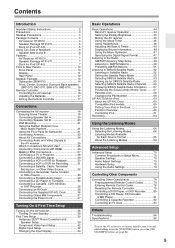
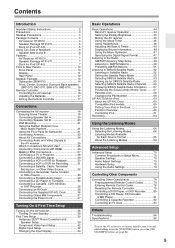
... 4 Package Contents 4
AV receiver HT-R570 4 Speaker Package HTP-570 5 Dock for iPod UP-A1L 5 Using Two Sets of Speakers 6 Speaker Sets A and B 6 Features 7 AV Receiver HT-R570 7 Speaker Package HTP-570 ... 68
Advanced Setup
Advanced Setup 70 Common Procedures in Setup Menu 70 Speaker Settings 70 Audio Adjust Settings 73 Hardware Setup 75 Using the Audio Settings 76
Controlling ...
Owner Manual - Page 11
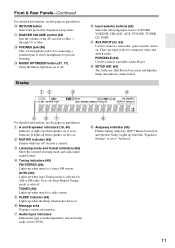
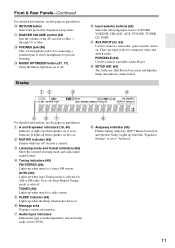
... control (44)
Sets the volume of the AV receiver to connect a portable Audio Player.
W SETUP MIC (40) The Audyssey 2EQ Room Correction and Speaker Setup microphone connects here.
Goes off .
I
I Audyssey indicator (40) Flashes during Audyssey 2EQ™ Room Correction and Speaker Setup. T MUSIC OPTIMIZER button (47, 77) Turns the Music Optimizer on . PORTABLE (33): Used to Min...
Owner Manual - Page 15


... for connecting the speaker to the HT-R570 with the supplied speaker cables. Speaker Package-Continued
Front, Center, Surround, Surround Back speakers (SKF-570, SKC-570, SKR-570, SKB-570)
■ Rear
SKF-570
SKR-570/SKB-570
B B
C
C
SKC-570
B
C
B Keyhole slots These keyhole slots can be used to the same-colored positive...
Owner Manual - Page 16
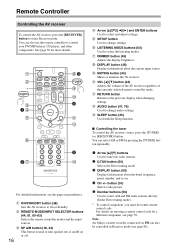
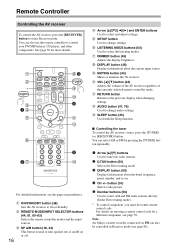
...For detailed information, see page 78. B ON/STANDBY button (38) Sets the AV receiver to control your DVD/BD player, CD player, and other components. F SETUP button Used to tune into radio stations.
2 D.TUN button (50)
Selects ... pressing the [TUNER] button repeatedly.
1 Arrow [R]/[X] buttons
Used to change audio settings. You can also use the remote controller to On or Standby. C REMOTE MODE...
Owner Manual - Page 24
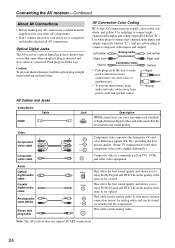
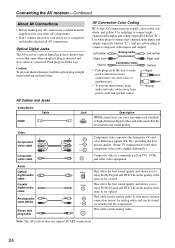
... and double-checked all the way to connect composite video inputs and outputs. Audio Optical digital audio cable
Coaxial digital audio cable
Analog audio cable (RCA)
Stereo mini plug cable
OPTICAL
This offers the best sound quality and allows you to enjoy Dolby Digital and DTS. This cable carries analog audio. This cable carries analog audio. And use yellow...
Owner Manual - Page 27
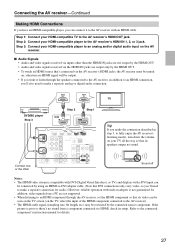
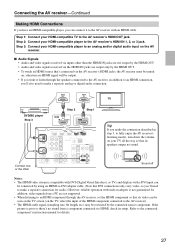
...receiver.
■ Audio Signals • Audio and video signals received via inputs other
Sound off
Notes: • The HDMI video stream is compatible with DVI (Digital Visual Interface), so TVs and displays with a DVI input can
be connected by using... If you want to listen through the AV receiver, set the HDMI component so that its speakers output no sound from a PC are output only by the ...
Owner Manual - Page 32


... video output Analog audio L/R output
Digital coaxial output Digital optical output
c
A
b
a
CB
Connect one or the other Connection c must connect the AV receiver to your favorite TV programs via the AV receiver, which is useful if your TV with the same type of connection. Connecting the AV receiver-Continued
Connecting a Satellite, Cable, Terrestrial Set-top box...
Owner Manual - Page 41


..., check your speaker connections, and then try again. Remove the source of the noise and try running the Audyssey 2EQ Room Correction and Speaker Setup again. Make sure speakers that if the volume is too high
Changing the Speaker Settings Manually
If you 're using a powered subwoofer, as it outputs very low-frequency sound and...
Owner Manual - Page 44
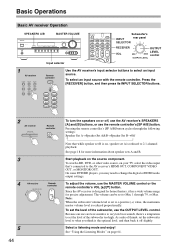
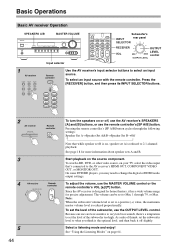
...
MAX
OUTPUT LEVEL
OUTPUT LEVEL control
1
AV receiver
Remote controller
Use the AV receiver's input selector buttons to change the digital or HDMI audio output settings. On some DVD/BD players, you think is on, speaker set the subwoofer level to Min, 1 through the following settings: Speaker Set A→Speaker Set A&B→Speaker Set B→Off
↑
Note that 's connected...
Owner Manual - Page 46


...procedure can also be performed on the AV receiver by using [AUDIO] button (see page 76).
■ Bass You can boost or cut high-frequency sounds output by using its [DISPLAY] button. Interpreting Surround Channel ...the headphones plug is inserted in the PHONES
jack, the speakers are turned off.
• Speaker sets A and B are displayed. *2 If the input signal is analog, or AM or FM radio...
Owner Manual - Page 47


... indicator will flash and there will be performed on . The setting is displayed (about 8 seconds.
2
While "Auto" is stored individually for about
3 seconds), use the Left and
Right [F]/[S] buttons to select:
PCM, DTS, or Auto.
RECEIVER
F, S AUDIO
1
Press the [RECEIVER] button,
and then press and hold [AUDIO]
button for each input selector. Specifying the Digital Signal...
Owner Manual - Page 61
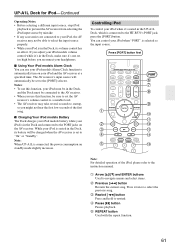
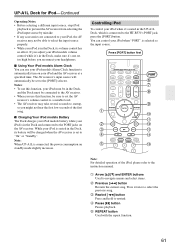
... UP-A1L is connected to the HT-R570's PORT jack, press the [PORT] button. E Pause [] button Pauses playback. F REPEAT button Used with the repeat function.
61 If you adjust your iPod models volume control while it's in the Dock, make sure it's not set too high before you use this function, your iPod when it...
Owner Manual - Page 63


... the source while
recording it.
This is possible because only the audio source is switched when an audio-only input source, such as the video source.
5 Start recording on the VCR, then start
playback. You can be recorded instead. Notes: • The surround sound and DSP listening modes cannot
be recorded. • Copy-protected DVDs...
Owner Manual - Page 68


... source for up to expand 5.1-channel sources for 6.1/7.1channel playback. The seven totally separate audio channels provide better spatial imaging and 360degree sound localization, perfect for highfidelity reproduction. Use it with minimal processing, providing highfidelity reproduction. It uses seven full-bandwidth channels of matrix decoding for matrix-encoded material, providing a very...
Owner Manual - Page 70


Advanced Setup
Common Procedures in Setup Menu
Remote indicator
RECEIVER
ENTER SETUP
RXFS
Number Buttons
1 Press the [RECEIVER] button followed by the [SETUP] button.
2 Use the Up and Down [R]/[X] buttons to select the function, and then press the [ENTER] button.
3 Use the Up and Down [R]/[X] button to select item, and then use the Left and Right [F]/[S] buttons to set them manually...
Owner Manual - Page 87


... in again. Use the Left and Right [F]/[S] buttons to the composite video input, and the picture isn't very clear, you record important data, make these settings. 1.
Before you can be recorded correctly. If you want to set the AV receiver to lockup. Before disconnecting the power cord from the wall outlet, set , press the [SETUP] button...
Owner Manual - Page 88


Specifications
HT-R570
Amplifier Section
Rated Output Power
130 watts minimum continuous power per channel, 6 ohms, at ... TV/TAPE, CD, AUX (PORTABLE)
■ Audio Outputs
Analog Outputs Subwoofer Pre Output Speaker Outputs
Phones
VCR/DVR, TV/TAPE 1 SP-A (L, R), C, SL, SR, SBL, SBR + SP-B (L, R) 1
■ Control Terminal
MIC
Yes
Specifications and features are subject to change without ...
Similar Questions
Onkyo Ht-r570 Hdmi Signal Loss
It doesn't matter if it's first turned on or been on 7 minutes screen goes black no sound from signa...
It doesn't matter if it's first turned on or been on 7 minutes screen goes black no sound from signa...
(Posted by miketaylor570 2 years ago)
How To Troubleshoot Onkyo Tx-nr414? No Sound After Factory Setting.
I have Onkyo TX-NR414 and it was stuck-up on the net, there is no sound. I tried to update the firmw...
I have Onkyo TX-NR414 and it was stuck-up on the net, there is no sound. I tried to update the firmw...
(Posted by carylrestor 3 years ago)
How To Tune Onkyo Av Receiver Ht-r570 Home Theater Speakers
(Posted by xijsc 9 years ago)
Why Is It My Ht-r570 Will Not Put Any Sound Out Of Any Speaker
(Posted by crackerway 10 years ago)

