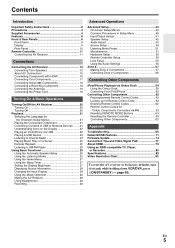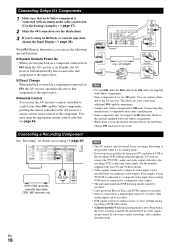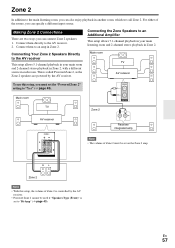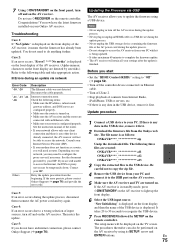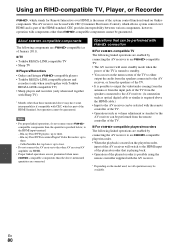Onkyo HT-RC360 Support and Manuals
Get Help and Manuals for this Onkyo item

View All Support Options Below
Free Onkyo HT-RC360 manuals!
Problems with Onkyo HT-RC360?
Ask a Question
Free Onkyo HT-RC360 manuals!
Problems with Onkyo HT-RC360?
Ask a Question
Most Recent Onkyo HT-RC360 Questions
Can I Configure Ht-rc360 For 6.1
(Posted by rwtho 9 years ago)
How To Setup Zone 2 On A Onkyo Ht-rc360
(Posted by amloritu 9 years ago)
How To Do A Factory Reset On Onkyo Receiver Rc360
(Posted by Fotgem 9 years ago)
Is The Onkyo Ubt-1 Compatible With The Ht-rc360 Receiver
(Posted by LOEVOLTAGE 9 years ago)
Onkyo Ht-rc360 Zone 2 Does Not Work Always
(Posted by tashwot 9 years ago)
Onkyo HT-RC360 Videos
Popular Onkyo HT-RC360 Manual Pages
Onkyo HT-RC360 Reviews
We have not received any reviews for Onkyo yet.