Onkyo HT-S490 Support and Manuals
Get Help and Manuals for this Onkyo item
This item is in your list!

View All Support Options Below
Free Onkyo HT-S490 manuals!
Problems with Onkyo HT-S490?
Ask a Question
Free Onkyo HT-S490 manuals!
Problems with Onkyo HT-S490?
Ask a Question
Popular Onkyo HT-S490 Manual Pages
Owner Manual - Page 1


... future reference. Following the instructions in the unit. AV Receiver
HT-R490
Instruction Manual
Thank you to Radio Broadcasts 24 To enjoy Surround mode 26 Recording a source 29
Remote controller
Using remote controller 30 Pre-programming remote controller 32
Appendix
Troubleshooting guide 34 Specifications back cover page Please retain this manual thoroughly before making connections...
Owner Manual - Page 3


... radiate radio frequency energy and, if not installed and used replacement parts specified by the manufacturer or have the same characteristics as recommended by one or more of mild detergent and water, wring it out dry, and wipe off and on , contact your Onkyo authorized service station.
4. Power
WARNING
BEFORE PLUGGING IN THE UNIT FOR THE...
Owner Manual - Page 4


...(20 Hz to 100 kHz) • Full bandwidth power to all 5 main channels • High-current,...Definition DSP • Late night mode (on, off) • "Easy-set" speaker configuration • Extensive bass management circuitry • 5.1-Channel input • ...the HT-R490. US Pat. "DTS" and "DTS Digital Surround" are trademarks of Digital Theater Systems, Inc. ©1996 Digital Theater Systems...
Owner Manual - Page 7


... a problem, plug the HT-R490 into the HT-R490. • Before turning on the power, make sure all cables are turned on, the SPEAKERS B indicator lights up.
DSP: Select for the HT-R490...mode will be performed
by using SPEAKERS B. OFF) shuts down the main power supply into a different electrical circuit.
2 STANDBY indicator
Lights when the HT-R490 is set the brightness of the front ...
Owner Manual - Page 9


.../CH SEL/LEVEL 5/∞ buttons
For setting the output levels for each speaker. These buttons are provided only on the HT-R490 or put it in standby.
3...code. This button is provided only on the remote controller (refer to page 23).
2 STANDBY/ON button
Turns on the remote controller (refer to page 23).
! You can operate TV, VCR, satellite tuner and cable TV tuner from other than Onkyo...
Owner Manual - Page 10
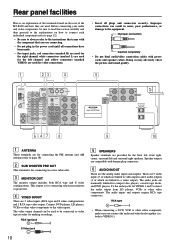
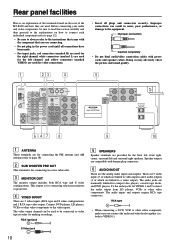
...
R
L
FRONT SPEAKERS
CENTER SPEAKER REMOTE CONTROL
AV RECEIVER
MODEL NO. RCA type jack
5 SPEAKERS
Speaker terminals are nominally ...instructions that came with the component that you connect the audio and video leads together (i.e., both RCA type and S video configurations. Speaker outputs are compatible with power
cords and speaker cables. HT-R490
6 47 8
9
R
L
SURROUND SPEAKERS...
Owner Manual - Page 11


... that their power is supplied through the HT-R490.
HT-R490
REMOTE CONTROL
z connector
Ex: Onkyo DVD Player
z connector
Ex: Onkyo CD player
Ex: Onkyo cassette tape deck...OUT
R
L
2
IN
4
B
5
3
SUB
CENTER WOOFER
VIDEO
MULTI
R
L
6
CHANNEL INPUT
FRONT SPEAKERS
7 DVD player/MPEG decoder
1.
Rear panel facilities
7 DIGITAL INPUT (OPTICAL/COAXIAL)
There are interconnected, they...
Owner Manual - Page 12


...Be sure to always refer to the instruction manual that any one component can be assigned to the HT-R490 in assigning a single OPTICAL jack to "Setting the input signal format" on page ...that came with power cords and speaker cables. Improper connections can be connected, and it would result in the standard manner. Press the DVD Input Selector button.
Default setting
Input source CD...
Owner Manual - Page 16


... right and left speakers • Center speaker
Produces a rich sound image by consulting the instruction manuals that came with the background and effect sound for the front right and left speakers and enhancing the sonic movement. • Surround right and left and right speakers and center speaker • Place these speakers so that it is installed within the room...
Owner Manual - Page 20


...
VOLUME
RETURN
SETUP
TEST TONE CH SEL
LEVEL
REMOTE CONTROLLER RC-446M
POWER
To wall outlet
Connecting the power
• The HT-R490 is shipped with other electrical equipment on the same circuit, such as computers.
Turning the power on from an z-connected component, make sure that the POWER switch of this unit is set the HT-R490...
Owner Manual - Page 21


...speakers Front left, right, and center speakers
Front left speaker Center speaker
Front left and right, plus surround left and right speakers
Front left, right, and center, plus surround left speaker
Subwoofer
2. If you change the speaker configuration. Notes: • The speakers cannot be set...complete adjustment.
21
Speaker Setup
STANDBY/ON
STANDBY POWER ON OFF
A SPEAKERS B
SP SEL SW...
Owner Manual - Page 22
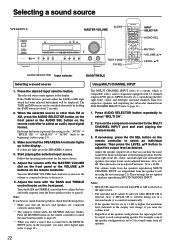
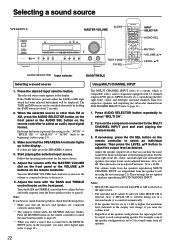
...instructions for about 2 seconds.
2. For the front right, front left, center, surround right and surround left /right surround channels from five respective speakers and outputting the subwoofer channel from the speakers, check the following items:
• Make sure that is pressed, the setting cycles; Selecting a sound source
SPEAKERS A
STANDBY/ON
STANDBY POWER...VOLUME
RETURN
SETUP
TEST ...
Owner Manual - Page 26


... page 17.
Surround modes
DOLBY DIGITAL Surround, DTS (Digital Theater System) Surround
This 5.1-channel digital surround format enables you to individually record and play a DVD player, laser disc, or CD that support DTS using a surround mode, make sure the speaker setup has been set (refer to enjoy VHS and DVD software
carrying the
marking as...
Owner Manual - Page 34


... rear panel
is improper.
© Check the subwoofer mode setting (page 21). Rough or scratchy sound. Insert the plugs and connectors completely (pages 10-15).
VIDEO and AUDIO
Desired picture does not appear. • Improper connection.
© Check the connection again.
Troubleshooting guide
If a problem occurs while you are using the remote controller, first...
Owner Manual - Page 35


....
© Check that compose your entertainment system. Troubleshooting guide
FM/AM TUNER
REMOTE CONTROLLER
AM stations cannot be used. • Playback source is least (page 19).
TUNED and STEREO indicators flicker and hiss is heard on AM. • Noise from TV set to the respective instruction manuals of the outdoor antenna.
Multichannel audio is not...
Onkyo HT-S490 Reviews
Do you have an experience with the Onkyo HT-S490 that you would like to share?
Earn 750 points for your review!
We have not received any reviews for Onkyo yet.
Earn 750 points for your review!
