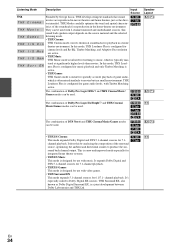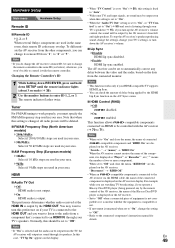Onkyo HT-S9300THX Support and Manuals
Get Help and Manuals for this Onkyo item

View All Support Options Below
Free Onkyo HT-S9300THX manuals!
Problems with Onkyo HT-S9300THX?
Ask a Question
Free Onkyo HT-S9300THX manuals!
Problems with Onkyo HT-S9300THX?
Ask a Question
Most Recent Onkyo HT-S9300THX Questions
On Screen Display
have connected my onkyo Ht s9300 THX to a new smart samsung TV via HDMI but unable to get on screen ...
have connected my onkyo Ht s9300 THX to a new smart samsung TV via HDMI but unable to get on screen ...
(Posted by Rboghdady 11 years ago)
How Much For The Price In Malaysia
(Posted by Anonymous-88450 11 years ago)
Onkyo 9300 Thx
how can i connect my onkyo 9300 thx 7.1 with tv and dvd. While connecting the setup menu of a/v rece...
how can i connect my onkyo 9300 thx 7.1 with tv and dvd. While connecting the setup menu of a/v rece...
(Posted by jerryjohn8 12 years ago)
Onkyo HT-S9300THX Videos
Popular Onkyo HT-S9300THX Manual Pages
Onkyo HT-S9300THX Reviews
We have not received any reviews for Onkyo yet.