Onkyo HT-SR700 Support and Manuals
Get Help and Manuals for this Onkyo item
This item is in your list!

View All Support Options Below
Free Onkyo HT-SR700 manuals!
Problems with Onkyo HT-SR700?
Ask a Question
Free Onkyo HT-SR700 manuals!
Problems with Onkyo HT-SR700?
Ask a Question
Popular Onkyo HT-SR700 Manual Pages
Owner Manual - Page 1


...
AV Receiver
TX-SR700/700E TX-SR600/600E
Instruction Manual
Before using
2
Facilities and connections 8
Setup and operation
36
Thank you to obtain optimum performance and listening enjoyment from your new AV Receiver. Following the instructions in this manual thoroughly before making connections and plugging in the unit. Please retain this manual for purchasing the Onkyo AV Receiver...
Owner Manual - Page 2


... this indicates a need for ventilation and to ensure reliable operation of the polarized plug.
2
13. Refer all servicing to rain or water, D.
NO USER-SERVICEABLE PARTS INSIDE. The safety and operating instructions should be taken to keep from overheating, and these openings must not be walked on or pinched by placing the appliance on...
Owner Manual - Page 3


... interference will be situated away from
that to which the receiver is provided to call the CATV system installer's attention to radio or television reception, which provides guidelines for
help. Replacement Parts - Heat - The voltage of any doubt, consult a qualified electrician.
models
Note to CATV system installer: This reminder is connected. • Consult the dealer or...
Owner Manual - Page 4


...(TX-SR700/700E only 23 When using the ZONE 2 SPEAKERS terminals 23 When using the ZONE 2 PRE OUT terminals 23 AC OUTLETS 29 REMOTE CONTROL 29 Connections (TX-SR600/600E 24... adapter (For all models other than USA & Canadian models and European models 35
Setup and operation Configuring the speakers 36 Displaying the Main Menu 36 Speaker Configuration 36 Setting the speaker distance from...
Owner Manual - Page 5


... Erasing the programmed command from one button .... 72 Erasing all commands and macros that the ONKYO product described in this instruction manual is in own responsibility, that have been programmed 74 Macro mode programming memo 75
Appendix Troubleshooting guide 76 POWER 76 SPEAKERS 76 FM/AM TUNER 76 VIDEO and AUDIO 77 REMOTE CONTROLLER 77...
Owner Manual - Page 6


...are trademarks of Digital Theater Systems, Inc.
•... I Non-Scaling Configuration I CinemaFILTER I "Easy-set" speaker configuration I Pure Audio Mode I Crossover ...coded speaker terminals
FM/AM Tuner Features
I 40 FM/AM random presets I FM auto tuning I RDS (European models) with PS/RT/PTY/TP
Other Performance Features
I IntelliVolume I State-of Niles Audio Corporation.
6 Features
TX-SR700...
Owner Manual - Page 7
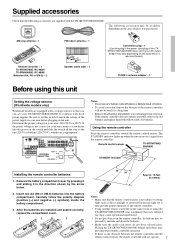
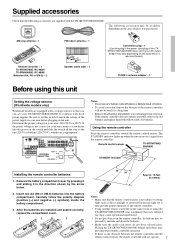
... set... installed and seated correctly, replace... the compartment cover.
1
2
3
30˚ 30˚
Approx. 16 feet (5 meters)
RC-482M
Notes: • Make sure that the remote control sensor is not subject to conform with the TX-SR700/700E/600/600E. AM loop antenna × 1
RC-482M
Remote controller × 1 TX-SR700/700E: RC-482M TX-SR600...
R
R
AV RECEIVER
120 V MODEL NO.
TX-SR700E...
Owner Manual - Page 9


...through the menu settings, these buttons select the value or item that is in for US models), the TX-SR700/700E/600/600E turns on and off the main power supply for Setup Menu operations.
... further operational instructions, see the pages indicated in the main zone. In the standby state, the display is only available on the TX-SR700/700E/600/ 600E. RT/PTY/TP (European models only) button...
Owner Manual - Page 16


... player has a digital output, connect it is up to the diagram above for digital input at "Input Setup" → "Digital Input" (see page 53).
The directions given here are many ways that any one...channel to the L jack and the right channel to the R jacks. With the initial settings of the TX-SR700/ 700E is only the digital signal input to either the DIGITAL INPUT COAXIAL jack or the ...
Owner Manual - Page 35


... & Canadian models and European models)
Connecting the 300 Ω ribbon wire: Loosen the screws on page 2 when you are using the TX-SR700/700E/600/600E worldwide model in a ... Setup setting accordingly (see page 56).
Insert the end of the 75/300 Ω antenna adapter outward and remove the cover.
2.
Keep it well away from slit B and insert it into slit C.
3. If you install the...
Owner Manual - Page 54


... digital input jacks (OPT or COAX) to analog output even though "Auto" is played. Input Setup
b. If "----" is selected, you may hear a noise for about three seconds and then resume ... Note: Press the AUDIO SELECTOR button to the TX-SR700/ 700E/600/600E is different even though the main volume setting is quieter than that support DTS using a DVD player with the cursor button.
...
Owner Manual - Page 56


... color when the OSD Setup Menu is displayed.
AM Frequency Step (TX-SR600/600E) This setting only appears on detection.
56
d.
b. Normal: Select to display operations in the bottom right corner of the TX-SR700/700E in the main zone.
The setting in the manner you desire.
OSD Setup and Other Settings
OSD Setup
This menu allows you...
Owner Manual - Page 63
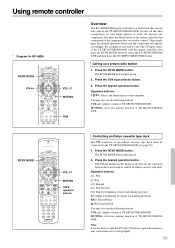
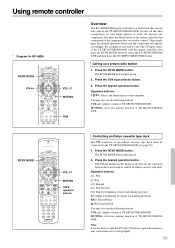
... RCVR MODE button to control an Onkyo cassette tape deck. Press the desired operation button. The buttons shaded in the figure to the left are the operation buttons that can not only operate the TX-SR700/700E/600/600E, but also all the other components of your home theater as well. Operation buttons: : Play...
Owner Manual - Page 66


... MUTING: Activates muting function at TX-SR700/700E/600/ 600E TV : Turns on and off the VCR (and switches to control an Onkyo MD recorder.
One method is sending the commands from the other method is selecting the name of a different brand from the table, entering the setting number listed, and calling up...
Owner Manual - Page 76


...).
• The Center setting is set to "None." © Set the Center setting to "Large" or "Small" at "Speaker Config" (see page 36).
High range is not clear. • Turntable needle is dirty or worn (TX-SR700/700E only), or a
problem exists with weak stations). • Noise from the outlet immediately. Troubleshooting guide
If a problem occurs while you are...
Onkyo HT-SR700 Reviews
Do you have an experience with the Onkyo HT-SR700 that you would like to share?
Earn 750 points for your review!
We have not received any reviews for Onkyo yet.
Earn 750 points for your review!
