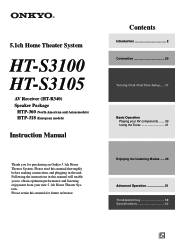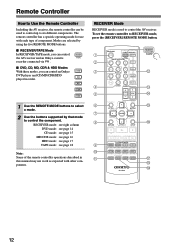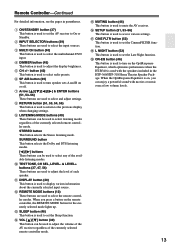Onkyo HT-S3100 Support and Manuals
Get Help and Manuals for this Onkyo item

View All Support Options Below
Free Onkyo HT-S3100 manuals!
Problems with Onkyo HT-S3100?
Ask a Question
Free Onkyo HT-S3100 manuals!
Problems with Onkyo HT-S3100?
Ask a Question
Most Recent Onkyo HT-S3100 Questions
To Sing Along/karoke With Hts-3100
How to use analog mic (wired) with my HTS-3100? What are the settings?
How to use analog mic (wired) with my HTS-3100? What are the settings?
(Posted by ainickal 11 years ago)
Onkyo HT-S3100 Videos
Popular Onkyo HT-S3100 Manual Pages
Onkyo HT-S3100 Reviews
We have not received any reviews for Onkyo yet.