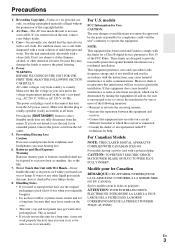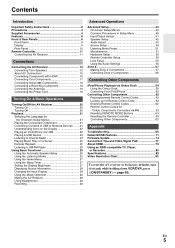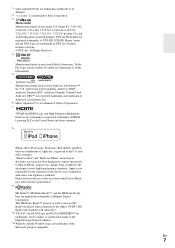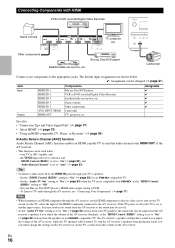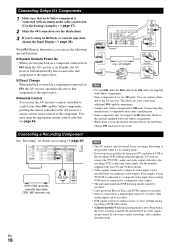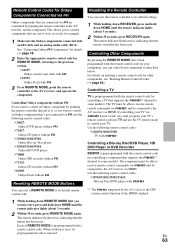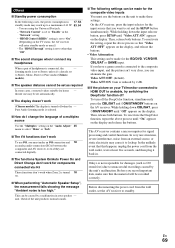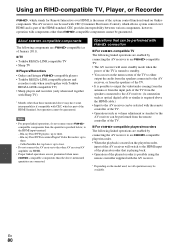Onkyo HT-RC360 Support Question
Find answers below for this question about Onkyo HT-RC360.Need a Onkyo HT-RC360 manual? We have 1 online manual for this item!
Question posted by LOEVOLTAGE on August 17th, 2014
Is The Onkyo Ubt-1 Compatible With The Ht-rc360 Receiver
The person who posted this question about this Onkyo product did not include a detailed explanation. Please use the "Request More Information" button to the right if more details would help you to answer this question.
Current Answers
Related Onkyo HT-RC360 Manual Pages
Similar Questions
When I Run My Sony Blue Ray Dvd Through My Onkyo Ht Rc440 Receiver With An Hdmi
When I Run My Sony Blue Ray Dvd Through My Onkyo Ht Rc440 Receiver With An Hdmi
When I Run My Sony Blue Ray Dvd Through My Onkyo Ht Rc440 Receiver With An Hdmi
(Posted by randdjoe 8 years ago)
I Need Instructions On How To Program The Remote For An Ht-r530 Receiver.
I have an Onkyo HT-R530 receiver w/no instruction manual. I'm searching for instructions on how to p...
I have an Onkyo HT-R530 receiver w/no instruction manual. I'm searching for instructions on how to p...
(Posted by wadeso74 10 years ago)