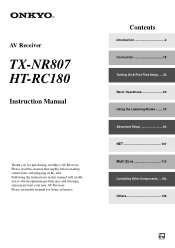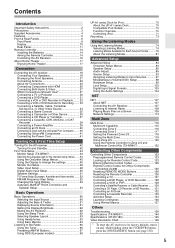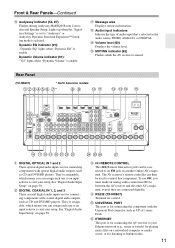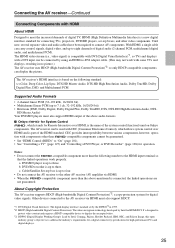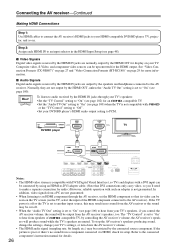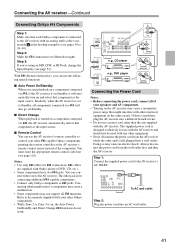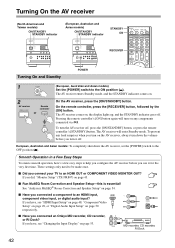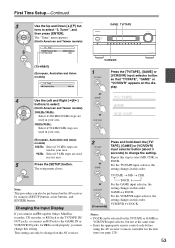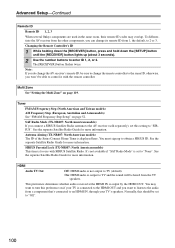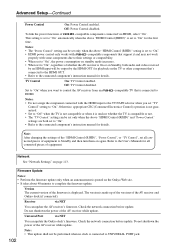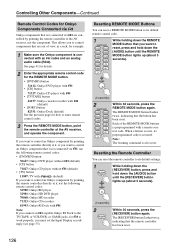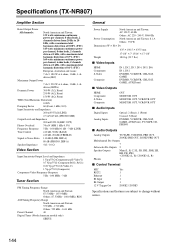Onkyo TX NR807 Support Question
Find answers below for this question about Onkyo TX NR807 - AV Network Receiver.Need a Onkyo TX NR807 manual? We have 1 online manual for this item!
Question posted by leifmathiasen on September 15th, 2021
My Onkyo Tx Nr807 Shuts Down Now And Then After Listening For 10 Or 60 Minutes
The receiver (ser.nr: 2618MP4990029109 - purchased in April 2010) was repaired in 2015 for a similar error for free, as the guarantee still was active.
Current Answers
Answer #1: Posted by SonuKumar on September 15th, 2021 9:29 AM
https://www.intl.onkyo.com/support/firmware/tx-nr807.html
https://www.intl.onkyo.com/support/firmware/pdf/tx-nr807_090916.pdf
https://www.manualslib.com/manual/529519/Onkyo-Tx-Nr807.html
warranty valid mostly for 1-2 years only.
Please respond to my effort to provide you with the best possible solution by using the "Acceptable Solution" and/or the "Helpful" buttons when the answer has proven to be helpful.
Regards,
Sonu
Your search handyman for all e-support needs!!
Related Onkyo TX NR807 Manual Pages
Similar Questions
Does Onkyo Tx Nr807 Support Hdmi Pass Through?
Another words, sometimes I want to watch my SAT on TV, when the receiver's power is off.
Another words, sometimes I want to watch my SAT on TV, when the receiver's power is off.
(Posted by skdsw 7 years ago)
Does The Onkyo Tx-nr807 Support 3d
(Posted by regisedh 10 years ago)
Firmware Update Sr313
i have sr313 receiver is it compatible with ubt 1 bluetooth dongle?and how can i update the latest f...
i have sr313 receiver is it compatible with ubt 1 bluetooth dongle?and how can i update the latest f...
(Posted by maydin25 10 years ago)
On My Onkyo Tx Nr807 Mdc/mdf
Digital sound stop working before this it was on &off sound
Digital sound stop working before this it was on &off sound
(Posted by Sonasonic 11 years ago)