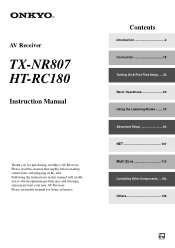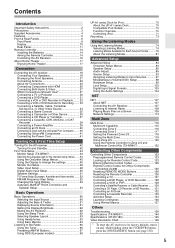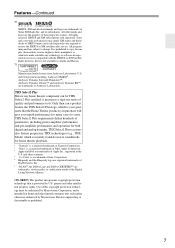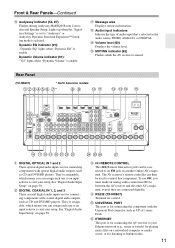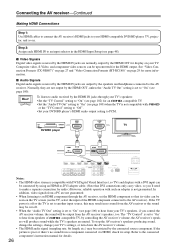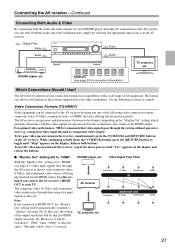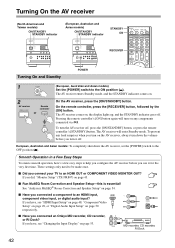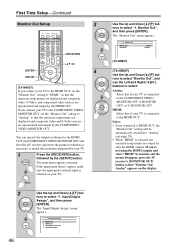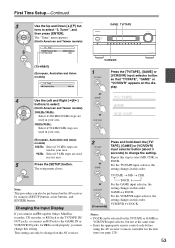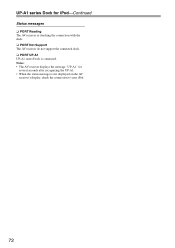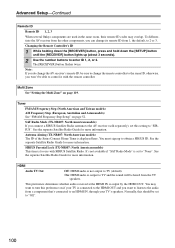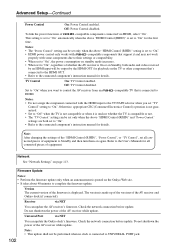Onkyo TX NR807 Support Question
Find answers below for this question about Onkyo TX NR807 - AV Network Receiver.Need a Onkyo TX NR807 manual? We have 1 online manual for this item!
Question posted by regisedh on March 20th, 2014
Does The Onkyo Tx-nr807 Support 3d
The person who posted this question about this Onkyo product did not include a detailed explanation. Please use the "Request More Information" button to the right if more details would help you to answer this question.
Current Answers
Related Onkyo TX NR807 Manual Pages
Similar Questions
My Onkyo Tx Nr807 Shuts Down Now And Then After Listening For 10 Or 60 Minutes
The receiver (ser.nr: 2618MP4990029109 - purchased in April 2010) was repaired in 2015 for a similar...
The receiver (ser.nr: 2618MP4990029109 - purchased in April 2010) was repaired in 2015 for a similar...
(Posted by leifmathiasen 2 years ago)
Does Onkyo Tx Nr807 Support Hdmi Pass Through?
Another words, sometimes I want to watch my SAT on TV, when the receiver's power is off.
Another words, sometimes I want to watch my SAT on TV, when the receiver's power is off.
(Posted by skdsw 7 years ago)
Does Onkyo Tx 828 Nr Av Receiver Support Hdmi2.0 Input
Hi, just bought a new uhd tv, does my av receiver support hdmi 2.0 input (passthrough)? Many Thanks
Hi, just bought a new uhd tv, does my av receiver support hdmi 2.0 input (passthrough)? Many Thanks
(Posted by edwincatli 7 years ago)
On My Onkyo Tx Nr807 Mdc/mdf
Digital sound stop working before this it was on &off sound
Digital sound stop working before this it was on &off sound
(Posted by Sonasonic 11 years ago)
Onkyo Tx Nr-1009 3d Not Working
3D not working with EPSON 5010 & blueray player (all are 3D compatble devices).
3D not working with EPSON 5010 & blueray player (all are 3D compatble devices).
(Posted by kemiyappan 11 years ago)