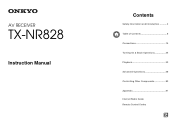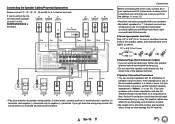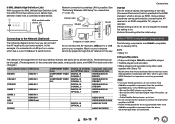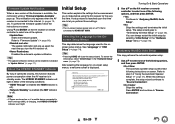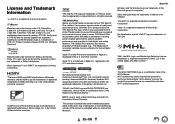Onkyo TX-NR828 Support and Manuals
Get Help and Manuals for this Onkyo item

View All Support Options Below
Free Onkyo TX-NR828 manuals!
Problems with Onkyo TX-NR828?
Ask a Question
Free Onkyo TX-NR828 manuals!
Problems with Onkyo TX-NR828?
Ask a Question
Most Recent Onkyo TX-NR828 Questions
Onkyo Tx-nr828 7.1
I have an tx-nr828 7.1 how do I use 1 cable source for the main room 5.1 projector with no arc &...
I have an tx-nr828 7.1 how do I use 1 cable source for the main room 5.1 projector with no arc &...
(Posted by bighddaddy 1 year ago)
Onkyo Receiver Shuts Off After A Few Seconds
Onkyo receiver shuts down after a few seconds
Onkyo receiver shuts down after a few seconds
(Posted by francroch11 3 years ago)
Onkyo Tx-nr828 Keeps Loging Into My Modem.
Onkyo TX-NR828 keeps tryung to log into my modem. Factory reset doesn't help.
Onkyo TX-NR828 keeps tryung to log into my modem. Factory reset doesn't help.
(Posted by Flaarhoven 6 years ago)
Does Onkyo Tx 828 Nr Av Receiver Support Hdmi2.0 Input
Hi, just bought a new uhd tv, does my av receiver support hdmi 2.0 input (passthrough)? Many Thanks
Hi, just bought a new uhd tv, does my av receiver support hdmi 2.0 input (passthrough)? Many Thanks
(Posted by edwincatli 7 years ago)
My Dvd Stop Working And Keep Saying Wrong. Disk
(Posted by rocqheal628 8 years ago)
Onkyo TX-NR828 Videos
Popular Onkyo TX-NR828 Manual Pages
Onkyo TX-NR828 Reviews
We have not received any reviews for Onkyo yet.