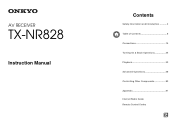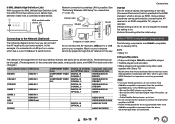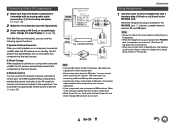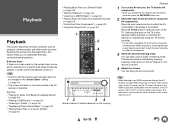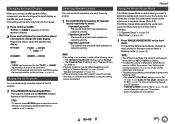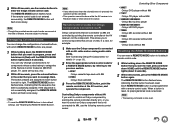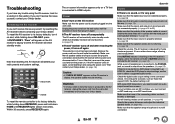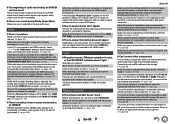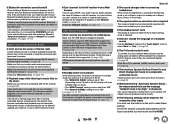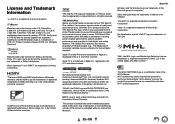Onkyo TX-NR828 Support Question
Find answers below for this question about Onkyo TX-NR828.Need a Onkyo TX-NR828 manual? We have 1 online manual for this item!
Question posted by Flaarhoven on April 7th, 2018
Onkyo Tx-nr828 Keeps Loging Into My Modem.
Onkyo TX-NR828 keeps tryung to log into my modem. Factory reset doesn't help.
Current Answers
Answer #1: Posted by waelsaidani1 on April 7th, 2018 11:08 PM
1. Press Receiver followed by Home on the remote controller. 2. Select "Setup" on the screen, and press ENTER. 3. Select "Hardware Setup", and press ENTER. 4. Select "Network (*1)", and press ENTER. 5. Select "Network Connection", move your cursor and click on "Wireless", to disconnect and press ENTER.
Related Onkyo TX-NR828 Manual Pages
Similar Questions
Onkyo Tx-nr828 7.1
I have an tx-nr828 7.1 how do I use 1 cable source for the main room 5.1 projector with no arc &...
I have an tx-nr828 7.1 how do I use 1 cable source for the main room 5.1 projector with no arc &...
(Posted by bighddaddy 1 year ago)
How To Factory Reset Onkyo Tx-ds777 Av Receiver?
How to factory reset Onkyo TX-DS777 Av Receiver?
How to factory reset Onkyo TX-DS777 Av Receiver?
(Posted by harryecr 2 years ago)
Onkyo Receiver Shuts Off After A Few Seconds
Onkyo receiver shuts down after a few seconds
Onkyo receiver shuts down after a few seconds
(Posted by francroch11 3 years ago)
How To Factory Reset Onkyo Tx-sv727? It Just Cycles Between On/off
When I turn on my Onkyo TX-SV727 it just cycles through on/off. Is there a way to do a factory reset...
When I turn on my Onkyo TX-SV727 it just cycles through on/off. Is there a way to do a factory reset...
(Posted by rgarys 3 years ago)
Does Onkyo Tx 828 Nr Av Receiver Support Hdmi2.0 Input
Hi, just bought a new uhd tv, does my av receiver support hdmi 2.0 input (passthrough)? Many Thanks
Hi, just bought a new uhd tv, does my av receiver support hdmi 2.0 input (passthrough)? Many Thanks
(Posted by edwincatli 7 years ago)