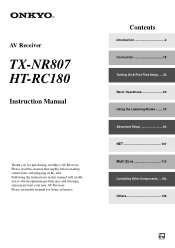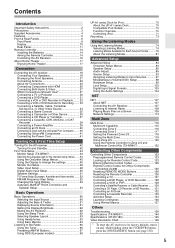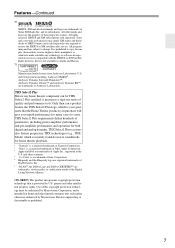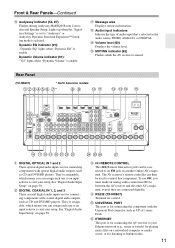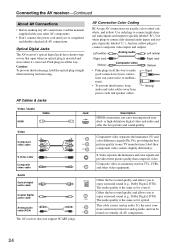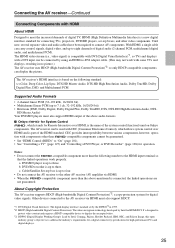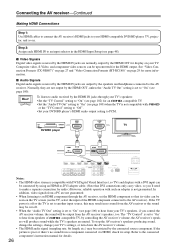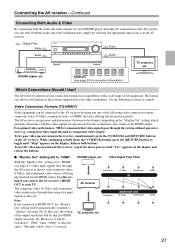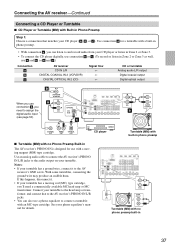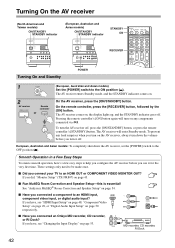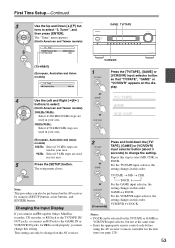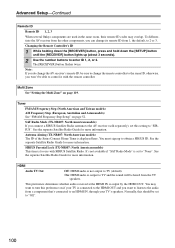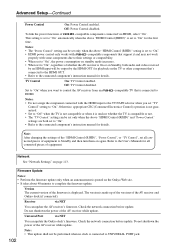Onkyo TX NR807 Support Question
Find answers below for this question about Onkyo TX NR807 - AV Network Receiver.Need a Onkyo TX NR807 manual? We have 1 online manual for this item!
Question posted by Sonasonic on October 25th, 2012
On My Onkyo Tx Nr807 Mdc/mdf
Digital sound stop working before this it was on &off sound
Current Answers
Related Onkyo TX NR807 Manual Pages
Similar Questions
Tx Nr 807 Remote Stopped Working. Worked Fine Last Time I Used It.
mt remote for my TX NR 807 ONKYO just stopped. Worked fine yesterday. Shut down by turning off power...
mt remote for my TX NR 807 ONKYO just stopped. Worked fine yesterday. Shut down by turning off power...
(Posted by earldweiner 1 year ago)
My Onkyo Tx Nr807 Shuts Down Now And Then After Listening For 10 Or 60 Minutes
The receiver (ser.nr: 2618MP4990029109 - purchased in April 2010) was repaired in 2015 for a similar...
The receiver (ser.nr: 2618MP4990029109 - purchased in April 2010) was repaired in 2015 for a similar...
(Posted by leifmathiasen 2 years ago)
How To Troubleshoot Onkyo Tx-nr414? No Sound After Factory Setting.
I have Onkyo TX-NR414 and it was stuck-up on the net, there is no sound. I tried to update the firmw...
I have Onkyo TX-NR414 and it was stuck-up on the net, there is no sound. I tried to update the firmw...
(Posted by carylrestor 3 years ago)
Does Onkyo Tx Nr807 Support Hdmi Pass Through?
Another words, sometimes I want to watch my SAT on TV, when the receiver's power is off.
Another words, sometimes I want to watch my SAT on TV, when the receiver's power is off.
(Posted by skdsw 7 years ago)