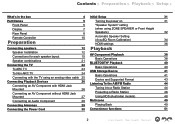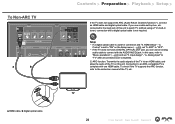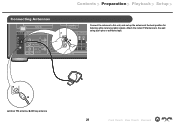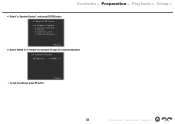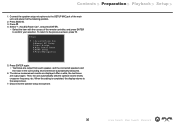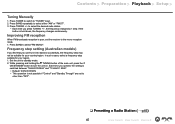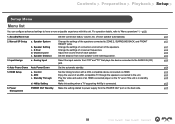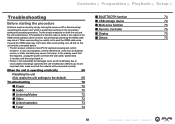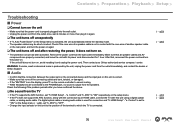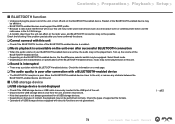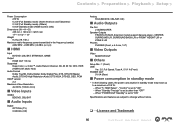Onkyo TX-SR383 Support and Manuals
Get Help and Manuals for this Onkyo item

View All Support Options Below
Free Onkyo TX-SR383 manuals!
Problems with Onkyo TX-SR383?
Ask a Question
Free Onkyo TX-SR383 manuals!
Problems with Onkyo TX-SR383?
Ask a Question
Most Recent Onkyo TX-SR383 Questions
How To Get Surround Sound To Work?
cannot get surround sound to work with vision tv
cannot get surround sound to work with vision tv
(Posted by Anonymous-174730 8 months ago)
I Have Sound But No Video When Plugged Using Hdmi
I have sound but no video when plugged using HDMI. It was working fine and just stopped working now
I have sound but no video when plugged using HDMI. It was working fine and just stopped working now
(Posted by Sujaldesai 1 year ago)
How Do I Make Tx Sr383 Surround Sound Work.
(Posted by Anonymous-169777 2 years ago)
Onkyo TX-SR383 Videos
Popular Onkyo TX-SR383 Manual Pages
Onkyo TX-SR383 Reviews
We have not received any reviews for Onkyo yet.