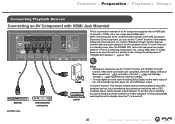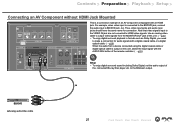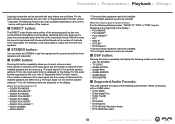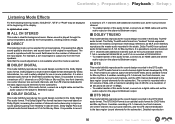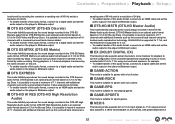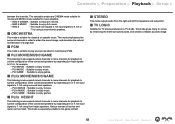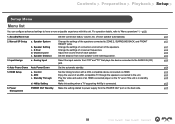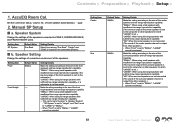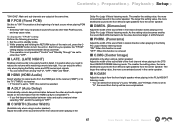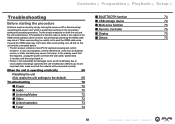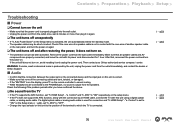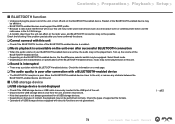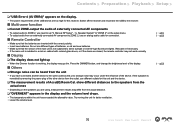Onkyo TX-SR383 Support Question
Find answers below for this question about Onkyo TX-SR383.Need a Onkyo TX-SR383 manual? We have 3 online manuals for this item!
Question posted by Anonymous-169777 on November 8th, 2021
How Do I Make Tx Sr383 Surround Sound Work.
The person who posted this question about this Onkyo product did not include a detailed explanation. Please use the "Request More Information" button to the right if more details would help you to answer this question.
Current Answers
Answer #1: Posted by itasklive on November 9th, 2021 12:11 AM
To use the Onkyo TX-SR383 surround sound system, first plug the speakers into the back of the receiver. The front left speaker should be plugged into the left speaker output, and the right speaker should be plugged into the right speaker output. Next, plug your TV into one of the HDMI inputs on the back of the receiver. Finally, turn on your TV and receiver and select HDMI input for your TV.
Related Onkyo TX-SR383 Manual Pages
Similar Questions
How To Get Surround Sound To Work?
cannot get surround sound to work with vision tv
cannot get surround sound to work with vision tv
(Posted by Anonymous-174730 7 months ago)
I Have Sound But No Video When Plugged Using Hdmi
I have sound but no video when plugged using HDMI. It was working fine and just stopped working now
I have sound but no video when plugged using HDMI. It was working fine and just stopped working now
(Posted by Sujaldesai 1 year ago)
My Surround Sound Only Comes From The Front And Center
(Posted by iamnutz0421 2 years ago)
Surround Was Working, But Now No Sound From Center Speaker Or Subwoofer
center speaker is intermittent depending on source selection but no sound from sub regardless of sou...
center speaker is intermittent depending on source selection but no sound from sub regardless of sou...
(Posted by cbarnett 9 years ago)
Installing Ht Rc330 Receiver Surround Sound. I Have Sound But No Picture?
(Posted by nbpd313 12 years ago)