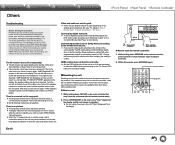Onkyo TX-SR444 Support and Manuals
Get Help and Manuals for this Onkyo item

View All Support Options Below
Free Onkyo TX-SR444 manuals!
Problems with Onkyo TX-SR444?
Ask a Question
Free Onkyo TX-SR444 manuals!
Problems with Onkyo TX-SR444?
Ask a Question
Most Recent Onkyo TX-SR444 Questions
Onkiyo Tx-sr444 Power On Problem
My onkiyo tx-sr444 av receiver is power off auotomaticaly after 3 or 5 minit. I am from India, there...
My onkiyo tx-sr444 av receiver is power off auotomaticaly after 3 or 5 minit. I am from India, there...
(Posted by mohanc31 1 year ago)
My Surround Sound Only Comes From The Front And Center
(Posted by iamnutz0421 2 years ago)
Can A Tx-sr444 Firmware Be Updated
(Posted by sembah2033 3 years ago)
Onkyo TX-SR444 Videos
Popular Onkyo TX-SR444 Manual Pages
Onkyo TX-SR444 Reviews
We have not received any reviews for Onkyo yet.