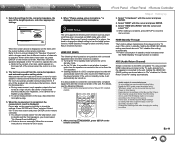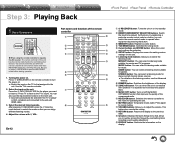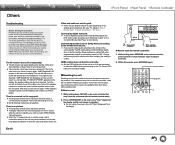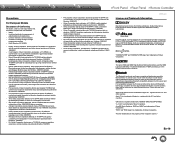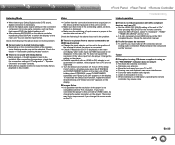Onkyo TX-SR444 Support Question
Find answers below for this question about Onkyo TX-SR444.Need a Onkyo TX-SR444 manual? We have 1 online manual for this item!
Question posted by mohanc31 on January 7th, 2023
Onkiyo Tx-sr444 Power On Problem
My onkiyo tx-sr444 av receiver is power off auotomaticaly after 3 or 5 minit. I am from India, there is no any service centre in India. I show it many electronic shop to solve the problem, but no body knwos how to rectify it. So please help me how can solve this problem , and where is the service centre in India.
Current Answers
Answer #1: Posted by SonuKumar on January 7th, 2023 7:31 PM
Please respond to my effort to provide you with the best possible solution by using the "Acceptable Solution" and/or the "Helpful" buttons when the answer has proven to be helpful.
Regards,
Sonu
Your search handyman for all e-support needs!!
Related Onkyo TX-SR444 Manual Pages
Similar Questions
How To Factory Reset Onkyo Tx-ds777 Av Receiver?
How to factory reset Onkyo TX-DS777 Av Receiver?
How to factory reset Onkyo TX-DS777 Av Receiver?
(Posted by harryecr 2 years ago)
My Surround Sound Only Comes From The Front And Center
(Posted by iamnutz0421 2 years ago)
Onkiyo Tx-nr609 Receiver User Manual
Is there a picture diagram (simple as possible,) to the back of my TX-NR609 showing which speaker wi...
Is there a picture diagram (simple as possible,) to the back of my TX-NR609 showing which speaker wi...
(Posted by jonalynn1980 8 years ago)
Hi I M Using Tx-sr702 Av Amp....can I Update A Sound Wear?....how To Do It?
(Posted by Anonymous-64450 11 years ago)