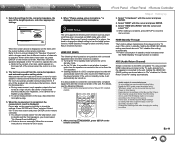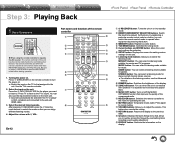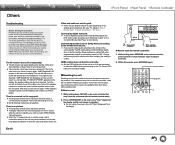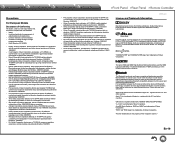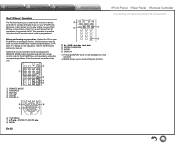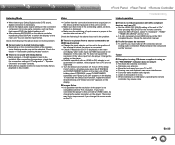Onkyo TX-SR444 Support Question
Find answers below for this question about Onkyo TX-SR444.Need a Onkyo TX-SR444 manual? We have 1 online manual for this item!
Question posted by sembah2033 on February 25th, 2021
Can A Tx-sr444 Firmware Be Updated
The person who posted this question about this Onkyo product did not include a detailed explanation. Please use the "Request More Information" button to the right if more details would help you to answer this question.
Current Answers
Answer #1: Posted by waelsaidani1 on March 2nd, 2021 9:26 AM
To update the firmware of the AV receiver, you can choose from the following two methods: update via network, or update via USB storage. Choose the one that best suits your environment. Before proceeding with the update, please read the corresponding explanations carefully. `32; Update via network You need a wired Internet connection to update the firmware. `32; Update via USB storage Please prepare a USB storage device such as a USB flash memory stick. You need at least 32 MB of available space to update the firmware
Related Onkyo TX-SR444 Manual Pages
Similar Questions
Firmware Update Onkyo Sr 494
I am trying to do a firmware update on my Onkyo TX-SR494. I have downloaded the update to a USB driv...
I am trying to do a firmware update on my Onkyo TX-SR494. I have downloaded the update to a USB driv...
(Posted by rduv44 8 months ago)
Onkiyo Tx-sr444 Power On Problem
My onkiyo tx-sr444 av receiver is power off auotomaticaly after 3 or 5 minit. I am from India, there...
My onkiyo tx-sr444 av receiver is power off auotomaticaly after 3 or 5 minit. I am from India, there...
(Posted by mohanc31 1 year ago)
My Surround Sound Only Comes From The Front And Center
(Posted by iamnutz0421 2 years ago)
How To Do Firmware Update Onkyo Tx Sr674
I want to update the receiver
I want to update the receiver
(Posted by humphery92 5 years ago)
Firmware Update Sr313
i have sr313 receiver is it compatible with ubt 1 bluetooth dongle?and how can i update the latest f...
i have sr313 receiver is it compatible with ubt 1 bluetooth dongle?and how can i update the latest f...
(Posted by maydin25 10 years ago)