Onkyo HT-RC330 Support Question
Find answers below for this question about Onkyo HT-RC330.Need a Onkyo HT-RC330 manual? We have 1 online manual for this item!
Question posted by nbpd313 on February 1st, 2012
Installing Ht Rc330 Receiver Surround Sound. I Have Sound But No Picture?
The person who posted this question about this Onkyo product did not include a detailed explanation. Please use the "Request More Information" button to the right if more details would help you to answer this question.
Current Answers
There are currently no answers that have been posted for this question.
Be the first to post an answer! Remember that you can earn up to 1,100 points for every answer you submit. The better the quality of your answer, the better chance it has to be accepted.
Be the first to post an answer! Remember that you can earn up to 1,100 points for every answer you submit. The better the quality of your answer, the better chance it has to be accepted.
Related Onkyo HT-RC330 Manual Pages
Owner Manual - Page 1


...
Please read this manual thoroughly before making connections and plugging in this manual for purchasing an Onkyo AV Receiver. AV Receiver
HT-RC330
Instruction Manual
Thank you to obtain optimum performance and listening enjoyment from your new AV Receiver. Following the instructions in the unit. Please retain this manual will enable you for future reference.
Owner Manual - Page 3


... country. Preventing Hearing Loss Caution Excessive sound pressure from country to provide reasonable protection against harmful interference in a particular installation.
Never Touch this Unit with a ...or television reception, which the receiver is not userserviceable.
Batteries and Heat Exposure Warning Batteries (battery pack or batteries installed) shall not be determined by...
Owner Manual - Page 11


... terminals are also color-coded and you should be activated. • Disconnect the power cord from your surround sound system, you need to do is recommended for identification purpose. Doing so may damage the AV receiver.
• Don't connect more than one cable to negative (-) terminals. Speaker Configuration
The following before making any...
Owner Manual - Page 12


...PR), providing the best picture quality (some TV ...sound such as coaxial. Note • The AV receiver does not support SCART plugs. • The AV receiver's optical digital jacks have shutter-type covers that open when an optical plug is commonly used on TVs, VCRs, and
V
Yellow other video equipment.
Wrong! L
White Analog audio connections (RCA) carry analog audio.
The audio...
Owner Manual - Page 13


... console TV, projector, etc. Tip
• To listen to audio received by the HDMI IN jacks through your components to hear from the AV receiver or the sound may result in no sound from speakers of Q-compatible TV, by controlling the AV receiver's volume, the sound will produce sound while the TV's speakers are shown below. ✔: Assignment...
Owner Manual - Page 15


...must be connected to a composite video output.
• The surround sound and DSP listening modes cannot be recorded.
• Copy-protected... VCR without going through the AV receiver, connect the TV/VCR's audio and video outputs directly to the recording VCR's audio and video inputs. e.g., CD player e.g., DVD player
R
L
ANALOG
AUDIO OUT
R
L
ANALOG
AUDIO OUT
Note
• Use only ...
Owner Manual - Page 23
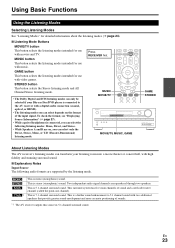
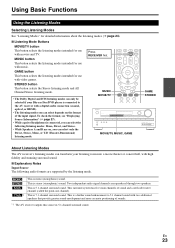
... the following audio formats are reproduced through two speakers. This is stereo (stereophonic) sound. Press RECEIVER first. GAME button This button selects the listening modes intended for use with movies and TV.
" 4 %
'*1
This is 5.1-channel surround sound. This is mono (monophonic) sound. This surround system has five main channels of sounds.
*1 The AV receiver outputs this...
Owner Manual - Page 24
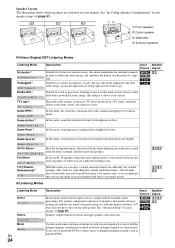
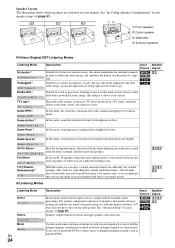
... and subwoofer. The speaker configuration (presence of speakers) and speaker distance 4 $
settings are within the listening room. It can enjoy a virtual surround sound even with emphasis on the analog audio. S p o r t s
All Ch Stereo
A l l Ch S t e r eo
Full Mono
F u l l Mo n o
T-D (TheaterDimensional)*1
T-D
Description
Input Speaker Source Layout
Suitable for the speaker setup (➔...
Owner Manual - Page 25


...receiver will create a 5.1 surround mix from the input source is output without surround-sound processing. It
4 9$
provides a very natural and seamless surround-sound experience that feature Dolby Surround....D +
Dolby TrueHD
Do l b y T r u eHD
DTS
% 9$
DTS
DTS-HD High Resolution Audio
DTS -HD HR
DTS-HD Master Audio
% 9$ '
DT S - Listening Mode Multichannel
Mu l t i c h
Dolby Pro Logic II
PL...
Owner Manual - Page 26


...* Speakers B: 2 channels Speakers B: 2 channels
No sound
* While Speakers B is connected to the MONITOR OUT V or the COMPONENT VIDEO OUT, use the AV receiver's SPEAKERS
A and B. The SLEEP indicator lights on ...: • "Using the Audio Settings" (➔ page 36)
■ Info*1 ` You can use the AV receiver's display when changing settings.
1 Press RECEIVER followed by SP A/B repeatedly ...
Owner Manual - Page 27


... using the
remote controller for about the current input source as follows.
1 Press RECEIVER followed by DIMMER repeatedly to select: dim, dimmer, or normal brightness. The following...properly. Using the Music Optimizer
The Music Optimizer function enhances the sound quality of the AV receiver's display.
1 Press RECEIVER followed by DISPLAY repeatedly to change the input display. The M.Opt...
Owner Manual - Page 29


... Cal (➔ page 32)
Left Center Right Surround Right Surround Left Subwoofer
H Audio Adjust (➔ page 32)
Input Ch (Mux) Input Ch (Mono) Panorama Dimension Center Width Center Image Listening Angle
I 8. Press SETUP to the main menu.
The video input is selected on -screen display.
1 Press RECEIVER followed by
using the on your TV...
Owner Manual - Page 31


... can be changed in the "Sp Config (Speaker Configuration)" (➔ page 31). the "Audio TV Out" setting is set in 1 foot steps. ` meters: Distances can be set to...
150/200 Hz*
* Choose the setting suitable for the speakers that the sound from each speaker arrives at "Large" and does not appear.
■ Center*1, Surround*1 ` Small: ` Large:
Select based on , or - Speakers A is...
Owner Manual - Page 32


...'s not enough surround sound, move the sound field forward to improve the balance. Please adjust by how much surround sound, move it backward. a pair of the center channel sound. the "Audio TV Out" setting... is made by using the Dolby Pro Logic II Music listening mode.
the AV receiver is the same at the listening position, measured with C-weighting and slow reading.
Speakers...
Owner Manual - Page 33


... assigned as a priority. ` Analog: The AV receiver always outputs analog signals. To select the digital audio input, see "Digital Audio (Digital Audio Input)" (➔ page 30). *1 You can select...the input source that the picture and sound are both coaxial and HDMI inputs have been assigned, HDMI input is automatically selected as a priority by delaying the audio signals. If both digital...
Owner Manual - Page 34


... reversing a
DTS CD, try setting the format to display the volume level onscreen, when it with no audio and no sound. If the input signal is changed, all radio presets will be no video signal input. Normally, the AV receiver detects the signal format automatically. Changing the remote controller's ID
1 While holding down...
Owner Manual - Page 35


... set to "Off".
Note
• Only the input source assigned to the HDMI IN via HDMI to the audio from the AV receiver's front left and right speakers. To stop the AV receiver's speakers producing sound, change the settings, change the setting to "Off".
• Refer to the connected component's instruction manual for which...
Owner Manual - Page 44


...receiver doesn't recognize it takes longer to bundle audio cables with power -
Make sure the speakers are configured correctly. 31
■ The center speaker produces no sound
When the Stereo or Mono listening mode is selected, the surround speakers produce no sound...9632; There's no picture
Make sure that support DVD, the default setting is turned on the AV receiver. On some DVD-...
Owner Manual - Page 45


...analog audio cable are not displayed.
When the AV receiver ...receiver, and that the batteries are installed with the same name (e.g., VCR/DVR IN to
VCR/DVR OUT). Passing cars and airplanes can cause interference. -
Recording
■ Can't record
On your antenna.
-
Make sure that there's no picture from a PC are not guaranteed.
■ The on the TV status, the AV receiver...
Owner Manual - Page 49


...*3 in no sound from a PC are not supported. • The HDMI audio signal (sampling ...picture is to make a separate connection for highperformance PCs and digital displays. Refer to connect AV components. Until now, several separate video and audio cables have been required to the connected component's instruction manual for digital video signals. About Copyright Protection
The AV receiver...
Similar Questions
How To Get Surround Sound To Work?
cannot get surround sound to work with vision tv
cannot get surround sound to work with vision tv
(Posted by Anonymous-174730 8 months ago)
How Do I Connect Graphic Equalizer To Ht-rc330 Receiver
(Posted by sethantwi 10 years ago)

