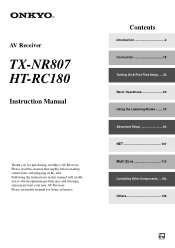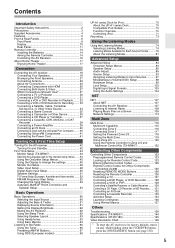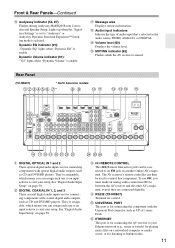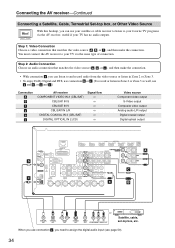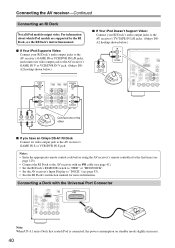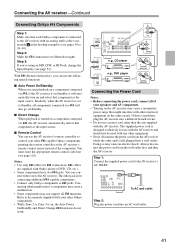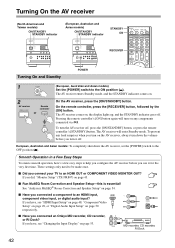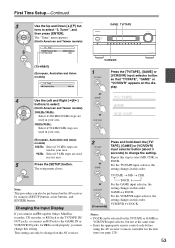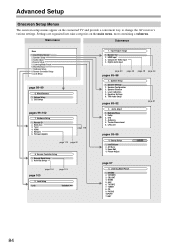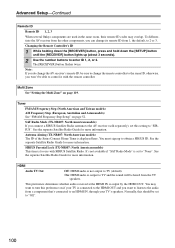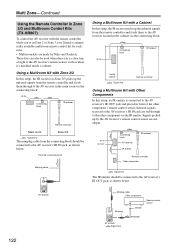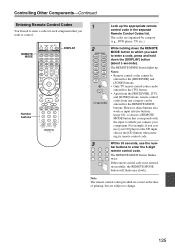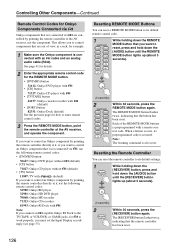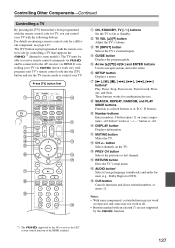Onkyo TX NR807 Support Question
Find answers below for this question about Onkyo TX NR807 - AV Network Receiver.Need a Onkyo TX NR807 manual? We have 1 online manual for this item!
Question posted by infoads on March 22nd, 2012
Remote Code
can't find a remote code that works with Comcast Cisco HD digital cable box. none of the codes listed in my user manual work. i tried cisco, comcast & scientic atlanta.
Current Answers
Related Onkyo TX NR807 Manual Pages
Similar Questions
Onkyo Av Receiver Tx-sr343 Firmware File
Where can I download the firmware file for Onkyo AV Receiver TX-SR343?
Where can I download the firmware file for Onkyo AV Receiver TX-SR343?
(Posted by kamalbul 1 year ago)
Tx Nr 807 Remote Stopped Working. Worked Fine Last Time I Used It.
mt remote for my TX NR 807 ONKYO just stopped. Worked fine yesterday. Shut down by turning off power...
mt remote for my TX NR 807 ONKYO just stopped. Worked fine yesterday. Shut down by turning off power...
(Posted by earldweiner 1 year ago)
Does Onkyo Tx Nr807 Support Hdmi Pass Through?
Another words, sometimes I want to watch my SAT on TV, when the receiver's power is off.
Another words, sometimes I want to watch my SAT on TV, when the receiver's power is off.
(Posted by skdsw 7 years ago)
Remote Apps That Came W/ The Onkyo Av Receiver Tx-nr414. Manual For Same.
Need to replace the small remote apps that came w/ the ONKYO AV Receiver TX-NR414. Sons installed as...
Need to replace the small remote apps that came w/ the ONKYO AV Receiver TX-NR414. Sons installed as...
(Posted by tgwin1261 10 years ago)
I Need A Manuel For Av Receiver Tx-nr509
(Posted by hekyhec 11 years ago)