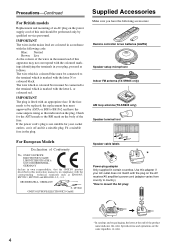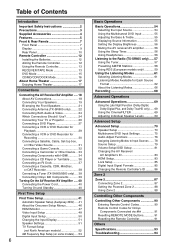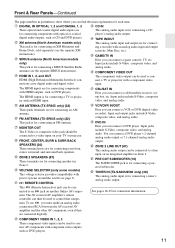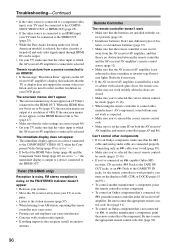Onkyo TX-SR605 Support Question
Find answers below for this question about Onkyo TX-SR605 - 7.1 Channel Home Theater Receiver.Need a Onkyo TX-SR605 manual? We have 1 online manual for this item!
Question posted by stellatudio on July 20th, 2012
Do You Know Code For Comcast Cisco Cable Box Hd - Hdmi
The person who posted this question about this Onkyo product did not include a detailed explanation. Please use the "Request More Information" button to the right if more details would help you to answer this question.
Current Answers
Related Onkyo TX-SR605 Manual Pages
Similar Questions
Have Audio But Not Video
I have a Comcast HD/DVR converter connected to my TX-SR605 via HDMI and then HDMI routed to a 52-in ...
I have a Comcast HD/DVR converter connected to my TX-SR605 via HDMI and then HDMI routed to a 52-in ...
(Posted by smonsoon 11 years ago)
Onkyo Tx Sr505 Hdmi From Cable Box Failure To An Lcd Tv, No Audio Or Video.
Works when sr505 is not in the loop
Works when sr505 is not in the loop
(Posted by franklinyork 11 years ago)
Onkyo Dv Cp706 Hdmi Audio Relay To Onkyo Tx-sr 605
I am having problem in continous audio output from TX-SR605 if connect through HDMI onkyo DV CP706....
I am having problem in continous audio output from TX-SR605 if connect through HDMI onkyo DV CP706....
(Posted by samkb 13 years ago)