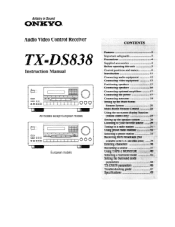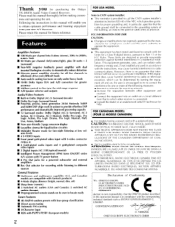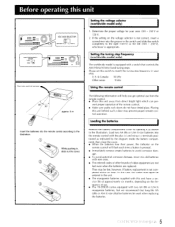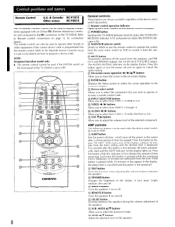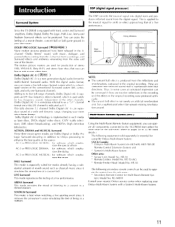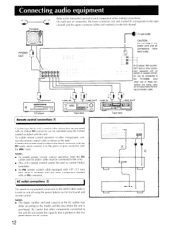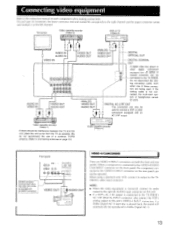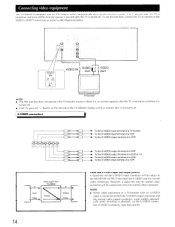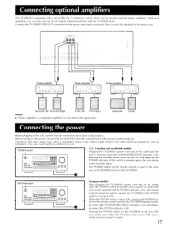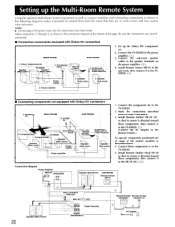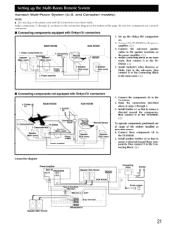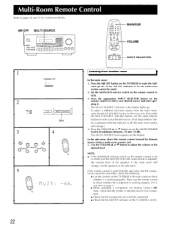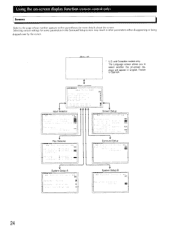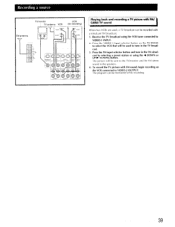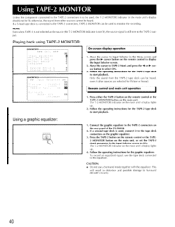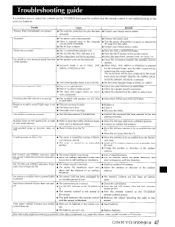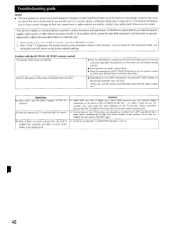Onkyo TX-DS838 Support Question
Find answers below for this question about Onkyo TX-DS838.Need a Onkyo TX-DS838 manual? We have 1 online manual for this item!
Question posted by lajarus123123 on July 11th, 2020
How Do I Factory Reset My Onkyo Tx-ds838
The person who posted this question about this Onkyo product did not include a detailed explanation. Please use the "Request More Information" button to the right if more details would help you to answer this question.
Current Answers
Answer #1: Posted by mrblonde on July 11th, 2020 5:55 PM
It's for a slightly different model, but hopefully this YouTube video helps: https://www.youtube.com/watch?v=yZMq0eSUgi4
As shown and written, "Press and hold CBL/SAT button, then press and hold the On/Off button till you see "clear" on the display and the receiver will be factory reset. It will take about 20-30 seconds to reset."
Related Onkyo TX-DS838 Manual Pages
Similar Questions
How Do I Factory Reset?
how do I factory reset my onkyo TX-NR777 AV receiver?BEKP
how do I factory reset my onkyo TX-NR777 AV receiver?BEKP
(Posted by eclemmons51 10 months ago)
Add Eq
how do I connect the L&R In & L&R Out of an equalizer to this Onkyo Integra Audio Video ...
how do I connect the L&R In & L&R Out of an equalizer to this Onkyo Integra Audio Video ...
(Posted by ErockEx1 2 years ago)
How To Factory Reset Onkyo Tx-ds777 Av Receiver?
How to factory reset Onkyo TX-DS777 Av Receiver?
How to factory reset Onkyo TX-DS777 Av Receiver?
(Posted by harryecr 2 years ago)
How To Factory Reset Onkyo Tx-sv727? It Just Cycles Between On/off
When I turn on my Onkyo TX-SV727 it just cycles through on/off. Is there a way to do a factory reset...
When I turn on my Onkyo TX-SV727 it just cycles through on/off. Is there a way to do a factory reset...
(Posted by rgarys 3 years ago)
Can You Recommend A Similar Remote Control Of Model Tx Ds838 For Replacement
I lost my remote control of my onkyo amplifier model tx ds838 and i can't set it up without the remo...
I lost my remote control of my onkyo amplifier model tx ds838 and i can't set it up without the remo...
(Posted by amarasigan20 11 years ago)