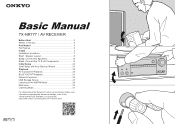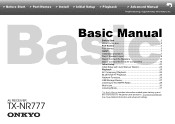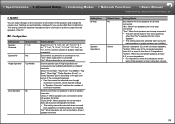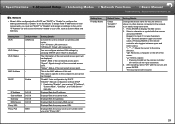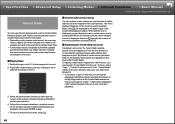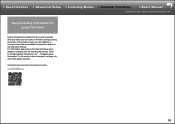Onkyo TX-NR777 Support and Manuals
Get Help and Manuals for this Onkyo item

View All Support Options Below
Free Onkyo TX-NR777 manuals!
Problems with Onkyo TX-NR777?
Ask a Question
Free Onkyo TX-NR777 manuals!
Problems with Onkyo TX-NR777?
Ask a Question
Most Recent Onkyo TX-NR777 Questions
How Do I Factory Reset?
how do I factory reset my onkyo TX-NR777 AV receiver?BEKP
how do I factory reset my onkyo TX-NR777 AV receiver?BEKP
(Posted by eclemmons51 10 months ago)
Showing Error Termer On The Display Receiver
(Posted by rashy00033 1 year ago)
Onkyo TX-NR777 Videos
Popular Onkyo TX-NR777 Manual Pages
Onkyo TX-NR777 Reviews
We have not received any reviews for Onkyo yet.