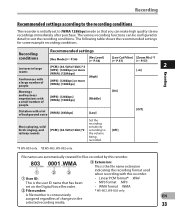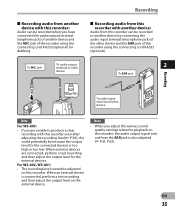Olympus WS-802 Support and Manuals
Get Help and Manuals for this Olympus item

View All Support Options Below
Free Olympus WS-802 manuals!
Problems with Olympus WS-802?
Ask a Question
Free Olympus WS-802 manuals!
Problems with Olympus WS-802?
Ask a Question
Most Recent Olympus WS-802 Questions
Can I Recover An Erased File?
(Posted by sueolso 8 years ago)
I Can't Access My Folders And Files When I Connect It To My Computer
the computer suggests that it may be because it was removed from a computer without ejecting it firs...
the computer suggests that it may be because it was removed from a computer without ejecting it firs...
(Posted by moshed613 9 years ago)
Repeat One File?
how can I choose one file to repeat on a loop During playback?
how can I choose one file to repeat on a loop During playback?
(Posted by Devaultpac 9 years ago)
Ho To Mute And Unmute 802
(Posted by Edhouser2000 10 years ago)
Why Won't The Buttons Work On My Ws-802 Digital Voice Recorder?
Hello, I have a WS-802 Digital Voice Recorder. I purchased it in August 2013. It had been working we...
Hello, I have a WS-802 Digital Voice Recorder. I purchased it in August 2013. It had been working we...
(Posted by logpuck 10 years ago)
Olympus WS-802 Videos
Popular Olympus WS-802 Manual Pages
Olympus WS-802 Reviews
We have not received any reviews for Olympus yet.